Teamfight Tactics Can't Press Play - Grey Play Button Bug
Grey play button bug is the biggest problem Teamfight Tactics players are currently facing. It manifests itself by greying out the play button in the client, stopping you from actually running the game. There’s a quick and easy fix, thankfully. Keep reading if you can’t press play in Teamfight Tactics.
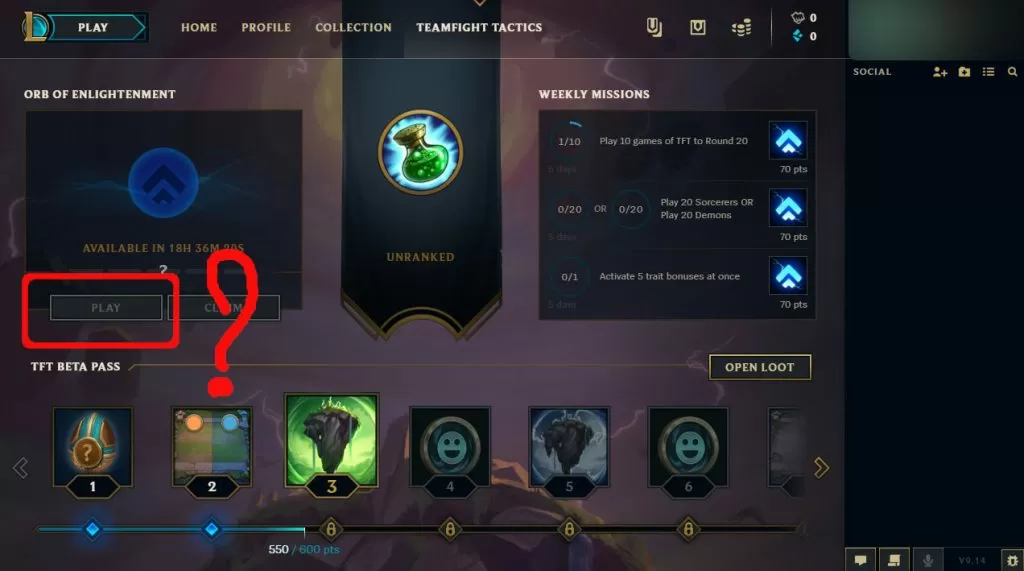
How to fix grey play button bug in TfT?
For the last day or so, lots of player have been experiencing issues with the client. The most egregious one is the grey play button bug, which is actually stopping people from playing. If you can’t press play, here’s what you need to do: when you open up the launcher, press the play button in the top left corner. Once you’re there, choose the PvP option from the sub-header menu. Click the TfT icon on the right, and make sure you select “ranked”. Press Confirm at the bottom and you’ll be taken to a queue.
Pretty easy to fix, but it can be extremely annoying when you don’t know how to solve it. The developers at Riot are constantly updating the game, so we have hope they’ll repair the fault that caused this soon enough. People have tried all kinds of stuff in order to fix it themselves, including reinstalling the game, changing regions, and deleting the config file. Sadly, none of it worked.
Or you could just give the competition a go and try out Dota Underlords or Auto Chess – the former is on Steam, while the latter is mobile only for now. The basics are the same, but the games are different in a few big ways, including the way they handle items and equipment. You’ll feel right at home without needing a tutorial, but there will be things you won’t understand right off the bat.




