Back 4 Blood How To Play With Friends, Multiplayer & Crossplay
Back 4 Blood is the newest multiplayer co-op sensation, and one of the best things about it is its crossplay capabilities which allow you to play with friends from across different gaming platforms. The spiritual successor to Left 4 Dead, B4B recently entered its Open Beta phase, meaning that a whole influx of new players have now gotten the chance to play the game. Naturally, one of the biggest selling points of games such as this is that you can play it with your friends. Our Back 4 Blood How To Play With Friends, Multiplayer & Crossplay guide will explain everything concerning how to add friends – both on your own gaming device, as well as cross-platform.
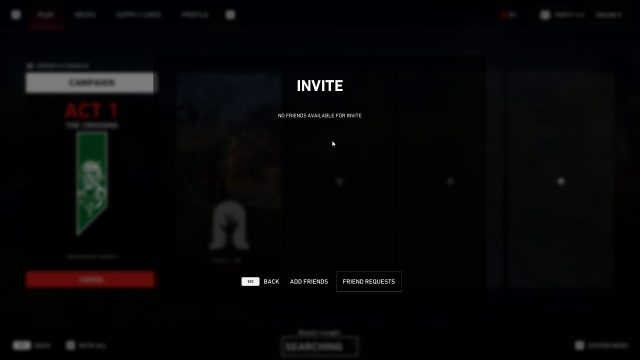
How To Play With Friends – Invite & Add Friends in Back 4 Blood
You can invite and add your friends to Back 4 Blood in several quick and easy steps:
- To begin with, you will need to go into the Social Tab in your game menu.
- In here, you will be able to see the following: B4B friends, Steam friends, Party, Recent and Blocked.
- Depending on which account your friends are using, you can either invite them as B4B Friends (if they have a Back 4 Blood account), Steam Friends (you will have needed to friend them on Steam first, of course, and they will need to be online for you to add them here). In the Party tab, you can join a selection of random players.
How To Add Cross Platform Friends To Your Party in Back 4 Blood
To add cross-platform friends, click on the Add Friends button in the top right corner. Here, you will need to specify their user ID and click on search. In the Friends Request section right next to the Add Friends, you will see who has sent you a friend request. One last thing to note is that if you want to play only with friends, you will need to set your Privacy to Invites Only or Friends Only. Invites only means that only those who have received an invite from you can play, while Friends Only is open to all of the friends you have added to B4B. If it is on Open (by default), anyone will be able to join your game.


It wont let me invite friends to play kept trying it and ps4 kept staing it is not supported so says the playstarion….
It’d be great if it actually let me specify a dang gamertag. Guess I’ll just eff off and die. Great job on the beta. I literally can’t do anything besides solo play and I wanted to play with my damn FRIEND!!!