Error Starting Experience Roblox, Error Code 503 Fix
Don’t know how to fix the “Error Starting Experience” bug in Roblox? There’s nothing more annoying than when you finally have some free time to play your favourite game only to get greeted with an error. Roblox is a huge game platform with countless experiences, and that, unfortunately, means that you will encounter some errors from time to time. One such error message reads: “An error occurred trying to launch the experience. Please try again later”. What does this message mean and how to fix the “Error Starting Experience” glitch in Roblox? Read on to find out what we know about Error Code 503.

UPDATE: On Friday, November 11th, players are experiencing Roblox Error 503 alongside the “Error Starting Experience” message If you are getting the “An error occurred trying to launch the experience. Please try again later.” message, read our explanation below.
How to fix Error Starting Experience in Roblox
Sometimes the most irritating problems have the most simple solutions. If you receive this error, the very first thing you should try is to refresh the page of the game a couple of times. This has often proved to be just enough to deal with the annoying error. If that doesn’t do the trick, try restarting your whole system (PC or mobile device).
The problem might also be caused by your Internet connection. Thus, you should check if your other online games are working properly. You should also consider restarting your router. Unplug it from the wall, wait for a couple of minutes and then turn it back on. Check if your Roblox games are now working correctly.
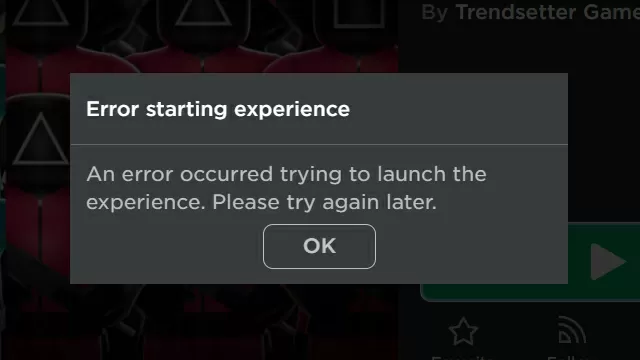
If the “Error Starting Experience” issue is still there, make sure that your Roblox app is up-to-date. If you have an older version of Roblox, many Roblox experiences will not work. If you are gaming on a PC, you need to have Roblox approved in your antivirus and firewall. If you don’t whitelist Roblox in these apps, they might interfere with Roblox’s ability to connect to the servers. Also, you should turn off any third-party apps that might create conflicts with Roblox.
Finally, maybe the problem is not on your side, rather the Roblox servers are maybe experiencing an outage. If that’s the case, simply check the official Roblox Status Page to find out the current server status. With that said, that’s all you need to know about how to fix “Error Starting Experience” in Roblox.

