Extract Enemy Operator's Weapon DMZ Warzone 2
DMZ Weapons Research is a CoD: Warzone 2 mission that is giving many players a hard time. Completing it requires that you “Complete 1 Hunt Contract”, as well as to “Extract an enemy’s operator weapon.” There are several problems with both of these requirements, and we are going to go over all of these issues and explain how to overcome them in this Extract Enemy Operator’s Weapon DMZ Warzone 2 guide.
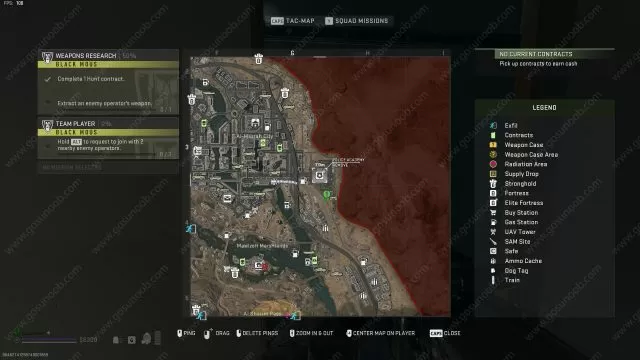
Complete 1 Hunt Contract DMZ Warzone 2
The thing about this mission is that, unlike most other such missions in the game, here you’re going to go up against other players, not NPCs. In order to “Complete 1 Hunter contract”, you need to find the Hunt Squad green icon skull on your map. This will show you where your targets are. Even if you haven’t been the one that dealt the killing shot, but someone else in your team, you will still manage to complete this. As such, it’s much easier to do when you’re playing with friends than it is if you’re going solo.
DMZ Extract an Enemy Operator’s Weapon
The next objective states that you need to “Extract an Enemy Operator’s Weapon”. Which is easier said than done. It’s clear what you need to do here – to pick up the weapons of dead players. However, this is where things get complicated. First off, these don’t have to be the same Hunt Squad players you have dispatched, they can be any enemy player you encounter. But, something to keep in mind is that this applies only to the weapons that the players have brought along from their own starting inventories. If they have gone into the game empty-handed and then picked up another weapon along the way, picking up this weapon won’t count for the purposes of completing this objective.
Also, there is a nasty bug that makes it so that the game doesn’t register it even when you have picked up the right weapon. In case this happens to you, there’s nothing you can do except restart the mission hoping that you won’t get this bug again, and to wait for an official fix.

