BG3 Camera Control, How to Set Camera to Follow Character
The camera is one of the most important things about any video game. If it doesn’t work correctly, we won’t be able to see what we’re meant to see in the game and thus – won’t be able to play it to our satisfaction. This is even more pronounced for isometric RPGs such as Baldur’s Gate III. In BG3, we need to always have a nice, clean overview of the battlefield, since proper positioning, ability and spell usage are the keys to victory. Though, as the camera is a bit finicky in Baldur’s Gate 3, this isn’t as simple as it first appears. So if you are struggling with figuring out the BG3 camera control scheme, especially how to set the camera to follow your character,
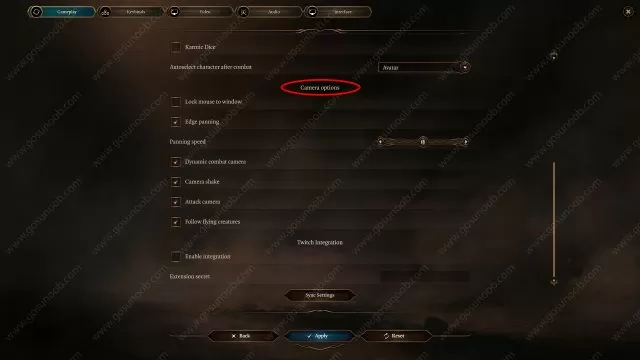
Baldur’s Gate 3 Camera Control
Here is the list of all the default BG3 camera controls:
- WASD – move camera left, right, up, and down.
- Hold the Middle Mouse Button / Q and E / Delete Key and End Key – rotate the camera.
- Page Up – zoom all the way in.
- Page Down – zoom all the way out.
- Home – recenter the camera.
How to Set the Camera to Follow Your Character in Baldur’s Gate 3
The default settings for BG3 are set up in such a way that the camera will always follow your character and be focused on them. If you are experiencing some camera follow issues, and the camera is no longer following the character you want it to follow, you should double-tap F1 (alternatively – F2, F3, or F4, depending on which of the four party members you want the camera to refocus on). Doing this will cause the camera to reposition and refocus on them. If you want some more camera tips, it is our strong recommendation that you turn on the “Edge Panning” option (which is turned off by default). This will enable you to more easily move the camera around with your mouse or keyboard. You can find this option in the Gameplay tab. Scroll down to the Camera options and you will see it.


Dude, I literally need to know a keybind. I know you folks are hungry for a story but jeepers crow just tell me what i need to know and dont make a whole GD article about it. Thank you