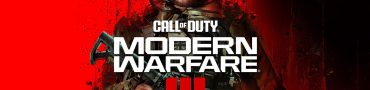MW3 Disc Required Cross Gen Disc Bundle Bug Solution
If you are receiving the MW3 disk required error message while trying to play the MW3 campaign early access, you are not alone. The 7-day campaign early access period has just kicked off for those who have pre-ordered the game. Unfortunately, many players with the PS5 are still unable to play the campaign. Namely, it seems that there’s currently an error which asks players to insert a cross-play disc for Call of Duty Modern Warfare 2. Why does PS5 Modern Warfare 3 ask you for a PS4 cross-gen play disk version, and do you need MW2 to play MW3? Here’s what we know.
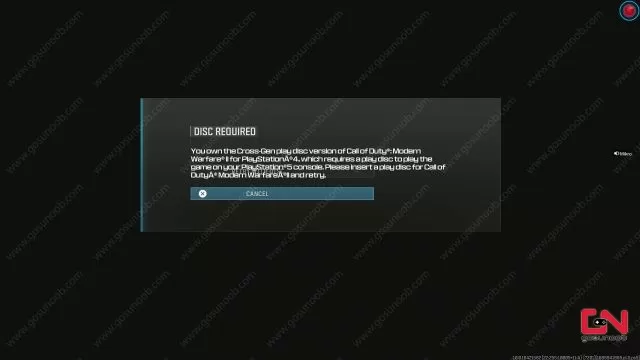
Modern Warfare 3 Campaign Disc Required, MW2 Cross-Gen Play Disk Bug on PS5
If you were hoping to start playing the Modern Warfare 3 campaign this Thursday, you are probably disappointed to see this error jumping in front of you. On the launch of the campaign, a number of players on the PS5 report the issue that asks players to insert a cross-gen MW2 disk. Here’s the whole error message:
“DISC REQUIRED. You own the Cross-Gen play disk version of Call of Duty Modern Warfare 2 for PlayStation 5, which requires a play disk to play the game on your PlayStation 5 console. Please insert a play disc for Call of Duty Modern Warfare 2 and retry.”
The thing is, many of these players don’t even own a disk for MW2, let alone a cross-gen version of MW2. And what does that have to do with the Modern Warfare 3 campaign anyway? “Can’t access the MW3 campaign without the disc for MW2. I’ve never owned MW2,” says Reddit user AceVenturas. And he’s just one of numerous other players with the same issue. So, is there a solution?
At the time of writing, it seems that there’s only one possible solution. At least one that has proven to work for some players. As shared by Reddit user Juhhelihha, here’s what you need to do. In order to fix the “MW3 Disc Required Cross Gen” issue, do as follows:
- Restart the game.
- In the main menu, instead of pressing MW3 campaign next to the other modes, go to the tab with settings, notifications, etc.
- On the bottom of the tab, there is a big button with mw3 early access. Press “play” on that.
- If it says locked, pressing it once and it should unlock.