Dev Error 6036 Modern Warfare 3, MW3 Stuck on Installing Fix
Is Call of Duty Modern Warfare 3 stuck on installing and you are getting the Dev Error 6036 message? You should know that you are not the only one! There are only a few days left until the launch of COD MW3 multiplayer and excitement can not be bigger among fans. And to make sure that everyone is ready to jump right into action on time, developers have allowed players to preload the game a couple of days prior to the launch. Unfortunately, for many players, the MW3 update is not working. Read on as we explain how to fix the Modern Warfare 3 Stuck on Installing issue. As well as the MW2 Dev Error 6036 problem.
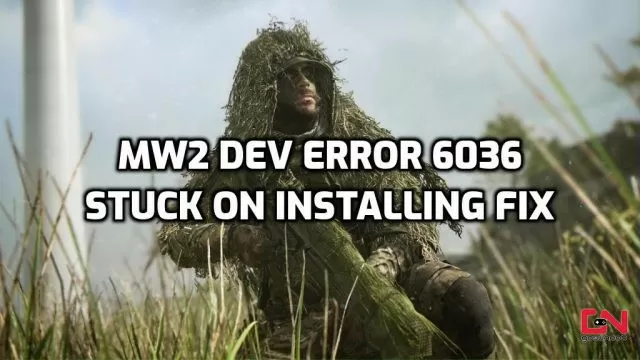
How to Fix MW3 Stuck on Installing & Dev Error 6036
Dev Error 6036 is not a new occurrence in Call of Duty games. It has been previously plaguing Modern Warfare 3 players. Thus it definitely has something to do with Infinity Ward games. The reason for DEV Error 6036 to pop up is fairly simple and self-explanatory. The game hasn’t properly downloaded all files and multiplayer map data. Thus an easy solution for this is to simply restart your Battle.net or Steam launcher and allow the game to fully install all the necessary updates and files before playing it. The second thing you should try is to use the “Verify integrity of game files” feature on Steam or the “Scan and Repair” feature on Battle.net.
Verify Modern Warfare 3 files
- Right-click on Modern Warfare 3 in your Steam library.
- Select “Properties…”.
- Select the “Local Files” tab.
- Click on the ” Verify integrity of game files..”.
- Let Steam do its work.
- When complete, restart your PC.
- Launch Steam, and start Modern Warfare 3.
If you are playing MW3 on Battle.net and having Dev Error 6036, then click on a small blue cog icon next to the “Play” button and select “Scan and repair”, and let it find any potential issues. If this doesn’t work, the next best step is to fully uninstall and reinstall the game. Oftentimes a fresh installation of the game fixes any persistent issues with corrupted and missing files.
Now, when it comes to the “Modern Warfare 3 stuck on installing” problem, there’s less you can do there. This is ultimately a server-related issue, and it needs to be fixed by developers. Your game client has some problems communicating with the server, and that’s why the installation is not progressing. If there is a new update, this can also happen because the servers are overloaded as everyone’s trying to download it. The best thing you can do is to make sure that your internet is working correctly and nothing disrupts installation. We will make sure to update our guide if we find any potential workaround for this issue. With that said, our “Modern Warfare 3 Dev Error 6036 & Stuck on Installing” guide is completed.
UPDATE: The developers, Infinity Ward, have provided a temporary workaround for the “MW3 Stuck on Installing” issue. Here’s what you need to do:
- Press the “Options” button to open Quick Settings.
- Access any setting or subcategory.
- Press the “Circle” (or the appropriate button on your platform) button to leave the menu.
PlayStation players encountering a locked game tile or issue accessing campaign early access should open QUICK SETTINGS (options button) — and then back out.
— Infinity Ward (@InfinityWard) October 26, 2022
This will trigger a return to the correct menu. This will be addressed in an upcoming update.

