Warzone 2 Preload Date, Time & File Size PC, PS4, PS5, Xbox
When does Warzone 2 preload start on PS5, PS4, Steam, Battle.net, and Xbox? The long-awaited next iteration of the Call of Duty battle royale is finally here. Warzone 2 is set to be released on November 16th for players around to globe to jump right onto Al Mazrah, the brand new battle royale map. If you want to be ready for action immediately upon the game’s release, you will want to download Warzone 2 early. Read on as we explain how to preload Warzone 2 on PS5, PS4, PC (Steam and Battle.net), and Xbox Series X/S. In addition, we outline the Warzone 2 download file size on all platforms.
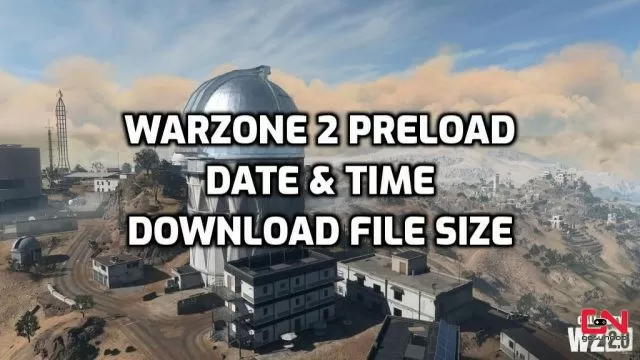
Warzone 2 Preload Start Date & Time on PS5, PS4, XBox, and PC
First thing first, let’s check out when will Warzone 2 preload go live on all platforms. Unlike some other games, pre-load here will happen simultaneously on all platforms. All platforms can preload Warzone 2 starting on Monday, November 14th, at 10 am PT / 13 pm ET / 6 pm GMT / 7 pm CEST.
How to Preload Warzone 2 on PlayStation (PS4 & PS5)
If you have ever done it before, you’ll probably be aware that preloading a game via PlayStation Store is a rather simple process. Still, if you don’t have prior experience or if you are not sure how to do it, simply follow the instructions below:
- Head to your library from the PlayStation home screen.
- Select “Purchased” games.
- Look for Warzone 2 and select it.
- If Warzone 2 is available, the “Download” button below the icon of the game will appear.
- Push the Download button.
- Your PlayStation will start downloading Warzone 2.
- The console must remain turned on or in standby mode while the game is being downloaded.
How to Preload Warzone 2 on Xbox Series X|S and Xbox One
Just like with PlayStation, preloading on Xbox consoles is an even easier thing to do. Nonetheless, we’ve prepared a short and simple guide, so that you know exactly what to do:
- Head to “My games and apps” from the Xbox home screen.
- Select “Games”.
- Search for Warzone 2 and select it.
- Press “A” to open the installation menu.
- Select “Manage installation on Internal”.
- If Warzone 2 is available for pre-load you will be able to checkmark “will install”.
- Select “Save changes” and Warzone 2 will start downloading.
- Make sure that the console is on or in standby mode while the game is being downloaded.
When it comes to the PC version of the game, both on Steam and Battle.net the “download” button will simply become available on the game’s main screen once the preload goes live. Click on it, and that’s it.
Warzone 2 Size – How Big is the Download and Install file on Xbox, PlayStation and PC
One of the biggest issues many players had with the original Warzone is the game’s tremendous file size. The game requested a whopping 175GB of hard drive space on the PC. Luckily, that will not be the case with Warzone 2. The game will still require an MW2 client, but the file size will be much smaller on launch. Here’s how much space you’ll need:
- Xbox Series X/S – around 43GB
- Xbox One – around 38GB
- PlayStation 5 – 45GB
- PlayStation 4 – 45GB
- PC (Steam) – 43GB.

