Diablo 4 Stuttering & Frame Drops, Performance Issues Fix
Diablo 4’s poor performance issues at launch are unfortunate but expected. The game has just been released, and given the sheer scale of the game, some Diablo IV performance problems are expected. In this guide, we provide possible solutions for Diablo IV stuttering, frame drops, low FPS, and other technical issues.
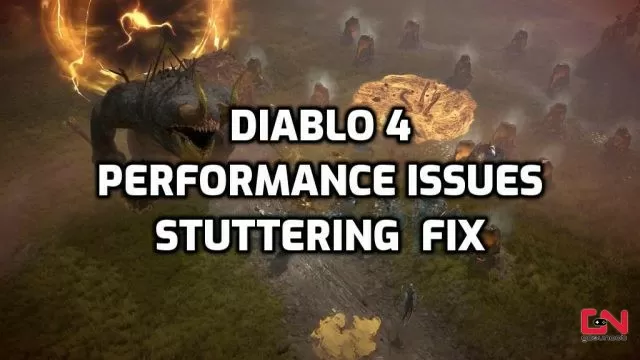
How to Fix Diablo 4 Performance Issues, Frame Drops, Low FPS, and Stuttering
Before we jump to troubleshooting, a few words. Diablo 4 is has just launched. As such, bugs, glitches and performance issues are normal and to be expected. Hopefully, Blizzard will gather essential data during the first week and optimize the game for better performance. With that said, let’s see what you can do to minimize Diablo 4 stuttering, low FPS, frame drops, and other poor performance issues.
Check Diablo 4 PC Specs
If you have performance issues in Diablo IV, one of the very first things you need to do is to check Diablo 4 system requirements. You will suffer from various issues if your PC gear doesn’t meet the game’s demands. The game can only perform as well as your PC can run the game optimally. Be sensible with your display settings, and you will mitigate many issues, including Diablo 4 stuttering and frame drops.
Install the newest drivers for your GPU. Gaming with outdated drivers may cause conflicts and glitches, which will, in turn, result in Diablo 4’s poor performance. Download updates either via your GPU app, al by using the links below:
Your PC often runs multiple third-party apps in the background while you are gaming. This is harmful to your gaming experience. These apps use the PC’s precious resources and can cause conflicts with Diablo IV. The same is true for many overlays, such as Discord, Steam, NVIDIA, Radeon, and others. Make sure to disable all unessential apps during your gaming sessions. This will free up resources and avoid potential conflicts.
Scan & Repair Diablo 4 via Battle.net
Missing or corrupted files are one of the main reasons for various performance issues, such as Diablo 4 stuttering and frame drops. Use the Battle.net “Scan & Repair” feature to ensure everything is all right with the game’s files on your PC.
- Head to the Diablo 4 page in your Battle.net client.
- Hit the blue cog icon next to the “Play” button.
- From the drop-down menu, select “Scan and repair”.
Wait for it to finish the process and see if there are any issues. If not, play the game and check if there are improvements. Finally, if none of the above solutions helps, uninstall and reinstall the game from scratch. Oftentimes, many gaming issues are resolved with a fresh installation.

