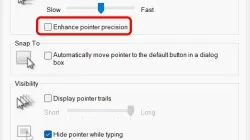How to Disable Mouse Acceleration in Dragon's Dogma 2
As every PC player knows, in our video games we live or die according to how well we have set up our mouse. After all, this is – along with the keyboard, of course – usually the primary way we interact with and play video games. Because of that, it can be very frustrating to not have correct mouse movement in a game that requires quick reflexes, such as Dragon’s Dogma 2. If you want to know how to disable Mouse Acceleration in Dragon’s Dogma 2, this guide is going to show you several methods that you can do to remove it.
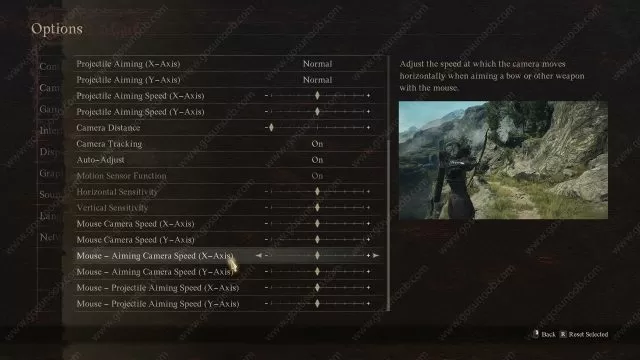
How to Disable Dragon’s Dogma 2 Mouse Acceleration
Since the game was made with controller in mind, there is – currently – no option to disable mouse acceleration inside the game settings. So we’re going to have to work around this. The first option is to set all the mouse camera options as low as possible. Don’t set them to 1, as apparently this turns off the mouse altogether for some players, but to the second lowest setting. After that, quit the game and go into either your Operating System’s mouse settings, or your mouse app (if you have one) settings. Either way, increase your DPI there to get a better mouse feel and results. While this isn’t ideal, it should provide you with better and more precise mouse sensitivity in Dragon’s Dogma 2.
The second method is to turn off mouse acceleration in your OS’s system settings. Start by typing mouse in your Windows search settings. Once you are in the Mouse settings, select the Additional mouse settings option. From there, navigate to the Pointer Options tab and turn off the Enhanced pointer precision option. Press Apply, then OK. Your mouse precision should now be much better in the game.