FIFA 23 Preload Date, Time & Download Size PS5, PS4, PC, Xbox
When does FIFA 23 preload start on PS5, PS4, PC, and Xbox? The launch of FIFA 23 is almost here, and fans of the world’s most popular football video game are eagerly awaiting the chance to finally put their hands on the game. If you want to be prepared and play the game the moment it releases, you will want to pre-load the game. In this guide, we explain how to preload FIFA 23 on PS5, PS4, PC, Xbox. Additionally, we provide the exact FIFA 23 preload start dates and times for all platforms. Finally, we outline the FIFA 23 download file size on all platforms.
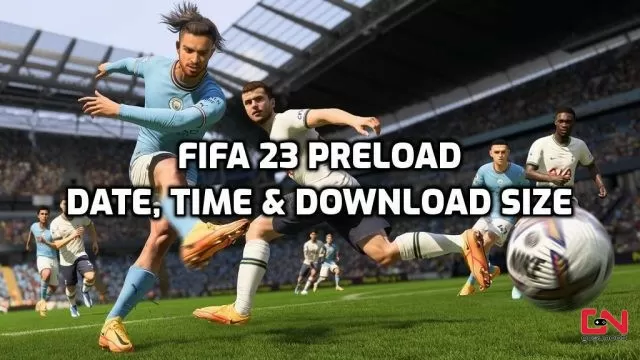
FIFA 23 Preload Start Date & Time on PS5, PS4, XBox, and PC
If you’ve pre-ordered FIFA 23 on Xbox Series X or Xbox One, we’ve got great news for you. You can preload your game right now! Things are a tad bit different when it comes to PS5 and PS4 pre-load times, though. Preload on PlayStation is expected to go live on September 25th at 6 am CEST / 5 am BST / 12 am ET. Or, if you live on the West Coast of the United States/Canada, the PS5 and PS4 FIFA 23 pre-load starts at 9 pm PT, September 24th.
If you are a PC gamer, you can pre-load FIFA 23 on Origin or Steam starting September 21st. The preload start time on PC is 7 pm CEST / 6 pm BST / 1 pm ET / 10 am PT. Now that we know the dates, let’s see how to preload the game.
How to Preload FIFA 23 on PlayStation (PS4 & PS5)
Preloading a game on PlayStation via PSN is a rather easy process. Still, if you’ve never done it before, we have a short guide explaining step-by-step what you need to do. Follow these steps below:
- Head to your library from the PlayStation home screen.
- Select “Purchased” games.
- Look for FIFA 23 and select it.
- If FIFA 23 is available for preload, the “Download” button below the icon of the game will appear.
- Push the Download button.
- Your PlayStation will start downloading FIFA 23.
- Console MUST be either turned on or in standby mode while the game is being downloaded.
How to Preload FIFA 23 on Xbox Series X|S and Xbox One
When it comes to preloading a game on Xbox consoles, the process is also rather straightforward. Just follow the instructions listed below, and you will have FIFA 23 pre-loaded in no time:
- Open “My games and apps” from the Xbox home screen.
- Select “Games”.
- Find FIFA 23 and select it.
- Press “A” to open the installation menu.
- Select “Manage installation on Internal”.
- If FIFA 23 is available for pre-load you will be able to checkmark “will install”.
- Select “Save changes” and you will see your game downloading.
- Make sure that the console is on or in standby mode while the game is being downloaded.
FIFA 23 Download File Size on PS5, PS4, Xbox, and PC
Finally, one last thing you need to know about FIFA 23 preload. Let’s see how much free space you will have to allocate in order to make room for the FIFA 23 installation. Here are FIFA 23 installation download file sizes on all platforms:
- Xbox Series X/S – around 45GB
- Xbox One – around 38GB
- PlayStation 5 – around 52GB
- PlayStation 4 – N/A
- PC (Steam) – according to System Requirements, you’ll need 100 GB of available space.


Just wondering what will happen once FIFA 23 is auto-downloaded tomorrow (25 September 2022) then?
Just wondering if I will be able to play the full version of FIFA 23 tomorrow (25 September 2022) once it has fully auto-downloaded on my PlayStation 5?
Nope, if you have pre-ordered Ultimate Edition, you will be able to play it on the 27th of September. If you bought Standard Edition, you will be able to play it on the 30th of September. But you are able to pre-load the game tomorrow (25 September 2022).
Just wondering can I actually play FIFA 23 once it’s auto downloaded on 25 September not?
If you’ve pre-ordered Ultimate Edition, you will be able to play FIFA 23 starting September 27th.
I bought fifa 23 on xbox one through the fifa 22 menus, but i can’t see the game in my apps and games?
yeah this happened to me aswell idk what to do
hello
I have purchased the ultimate edition but when I pre loaded the game At Ea play it show that the game start at 30th Sep. Can I know why and how can I play the game earlier than that date cuz I have an Ea access and the ultimate edition of the game.
I think you will simply get access once early access goes live on September 27th 🙂
I think you bought the standard esition this is why u don’t have the early access to the game plus it will be based on ur account region for example if ur account is usa u need to consider the time and date in usa now