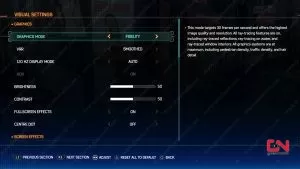Fix Can't Choose Fidelity Mode in Spider-Man 2
If the game won’t let you choose Fidelity Mode in Spider-Man 2, you are not alone. One of the biggest PlayStation 5 exclusives this year has just landed, and it is already a serious contender for the game of the year. However, before you start playing it, you will want to choose your desired display mode. Here’s what to do if you can’t change to Fidelity Mode in Spider Man 2.
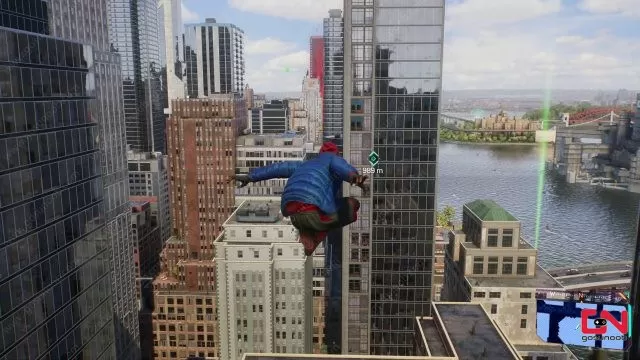
How to Fix the Game Won’t Let You Choose Fidelity Mode in Spider-Man 2 Issue
The current-gen consoles, that is – Xbox Series X and PlayStation 5, allow players to choose between the two main modes. Performance Mode allows players to experience a game with a higher frame rate (targeting 60 FPS), at a cost of lower resolution, density and general quality of visuals. On the other hand, Fidelity Mode provides the best visual settings possible, with raytracing, 4K resolutions and high-quality textures and effects. However, the game will run at a stable 30 FPS. Given that, for most players, 30 FPS is more than enough and they just want to experience the game in its absolute beauty, they opt for Fidelity Mode. However, when it comes to the Spidey sequel, it seems that for many players the game won’t let them choose Fidelity Mode in Spider-Man 2.
“Why won’t the game let me choose Fidelity Mode,” asks Reddit user FallenShadeslayer. “I select it, and then it restarts the lobby, but then it’s back to performance mode. It won’t save it.” And he’s just one of many players with the same issue. Luckily, there’s an easy fix. Namely, as confirmed by a number of players who have encountered the same problem, it has to do with where you make this change. That is, the game will not switch to Fidelity Mode if you do it from the Main menu. Rather, you have to choose Fidelity Mode while being in-game. Do this, confirm it, and the game will restart you to the last checkpoint, and that’s it!