How to Fix Black Ops 6 Error: "You Do Not Have Access to This Content"
The release of Call of Duty: Black Ops 6 has been highly anticipated by gamers worldwide. However, as with any new game, especially during beta phases, technical issues can arise. One common problem players encounter is the “You Do Not Have Access to This Content” error in BO6. This error can be frustrating, but it’s often fixable with a few troubleshooting steps. Below is a detailed guide on how to resolve this issue.
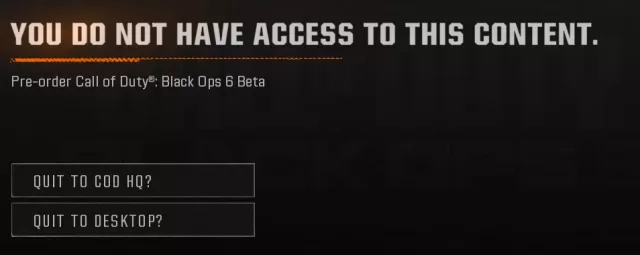
How to Fix COD Black Ops 6 Error: “You Do Not Have Access to This Content”
The first thing you should do is verify that you actually have access to the content. This error often occurs during beta phases or pre-release periods, where access is restricted to certain players. Ensure you have:
- Pre-ordered the game: Many beta phases are only available to those who have pre-ordered Black Ops 6.
- Received a valid beta code: If you’re trying to access the beta, make sure you have a legitimate code. If you’re unsure, double-check your email or the platform where you obtained the code.
If you haven’t done either of these, you won’t be able to access the content, and the error is legitimate.
Restart your console or PC
Sometimes, the simplest solution is the most effective. Restarting your console or PC can help refresh the system and clear any temporary glitches that might be causing the error. Most reddit users confirms that restarting the console or PC help them with this error. For Console Users: Turn off your console completely, wait for a few seconds, and then power it back on. Once it’s back on, try accessing the game again. For PC Users: Close the game and any related processes in the Task Manager, then restart your computer.
Enable or Disable Steam Overlay (For PC Users)
If you’re playing on Steam, the Steam overlay can sometimes interfere with game access. Here’s how to enable or disable it:
- Enable Steam Overlay:
- Go to your Steam Library.
- Right-click on Black Ops 6.
- Select “Properties” and ensure “Enable the Steam Overlay while in-game” is checked.
- Disable Steam Overlay:
- If enabling the overlay doesn’t work, try disabling it. Simply uncheck the same option in the “Properties” menu.
Check for Server Issues
Server outages or maintenance periods can often lead to access issues. Before diving into more complicated troubleshooting, check if the Black Ops 6 servers are online. Here’s how you can check:
- Official Channels: Visit the official Call of Duty social media pages or websites for any announcements regarding server issues.
- Down Detector: Use websites like Down Detector to see if other players are experiencing similar issues .

