How to Move Items in Lethal Company
If you are wondering how to move items in Lethal Company, you’re not alone. Lethal Company is a co-op horror space game, about a team of scavengers who explore abandoned moons in a search for valuable scrap to sell to the Company. This unique co-op experience has taken the gaming world by storm this November. And while the game is rather straightforward, some things might be confusing for new players. For example, how to move your furniture and ship decor around your ship in Lethal Company. Read on as we explain all you need to know.
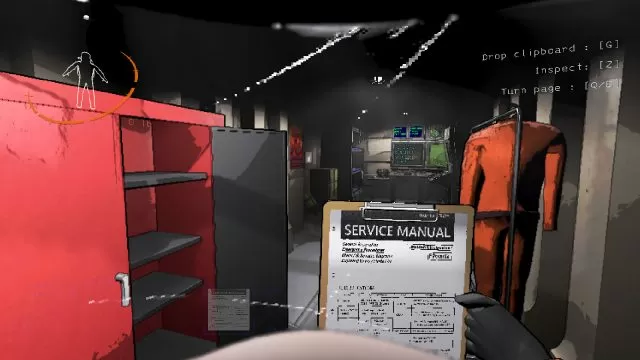
How to Move Furniture Items in Lethal Company
November and October are considered the spooky time of the year. Hence, it’s no coincidence that the FOTM game is currently a creepy space co-op horror with retro visuals. Lethal Company has two core gameplay elements. The first is visiting the god-forsaken moons in the backwaters of space in a desperate search for anything that can make you money while trying not to get brutally murdered. The second gameplay aspect is to make sure that your little spaceship is cosy and that it feels like a proper home. And you will do this by adding various ship decoration elements to your ship. However, sometimes you can misplace a piece of furniture and you want to relocate it. Here’s how to move items in Lethal Company:
To move furniture around in Lethal Company, use different buttons depending on your device. For PC, B lets you grab and drop furniture, and R lets you change its orientation. For Xbox, X lets you do the same, and B lets you store furniture away. Next, for PlayStation, use Triangle and Circle instead of X and B. Finally, for the Nintendo Switch Pro Controller, use Y and B respectively.
How To Move Ship Decor Out Of Storage
The guide above is for when you already have items out of the ship storage. However, if you are not sure how to move the purchased furniture out of the storage, we have that guide for you as well. Here’s what you need to do.
- Interact with the Ship Terminal.
- In the command box, type “Storage” and hit enter on your keyboard.
- This will show you all your currently purchased Ship Decor items from the Store.
- Enter the name of the item you wish to add to your ship.
- If you’ve typed the correct name, it will spawn on the ship.
- Use the procedure explained above to move the item around the ship and place it wherever you like.

