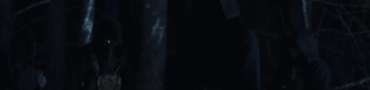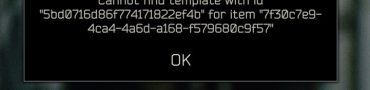The Finals Crosshair Best Settings, How to Change Crosshair in The Finals
The crosshair is one of the most important elements in every FPS game. Naturally, The Finals is no different in this regard, and it has several crosshair options that you can tinker with to get your ideal crosshair. But with so many options, it can be difficult to figure out what are the best settings for the crosshair in The Finals, as well as how to change the crosshair in The Finals. We are here to help you pick out the absolute best crosshair for The Finals, one that best suits your playstyle preferences. So let’s get right into it.

The Finals Best Crosshair Settings
There are many crosshair settings in The Finals and ways to set them, but – ultimately – each player is going to have their own individual preferences when it comes to this option. There are two parts that make up the crosshair. First, there is the central dot that helps you aim as precisely as possible. And there are also cross lines and they are there to help you determine how precise your shot will be. These basically define the area in which the bullet spread is going to occur when you shoot. For shotguns, the cross lines will be much wider, and crouching is going to reduce the spread of bullets. Also, when using weapons such as snipers, The Finals crosshair is going to be even more small, with the cross lines even tighter, and the bullet is going to be closer to the central dot.

Depending on the weapon you like to use the most, as well as your personal preferences, the size and color of both the central dot and the cross lines can be adjusted. Now, as for what works as the best crosshair for The Finals, we think that a lime green-colored crosshair provides the most visibility, as it immediately and easily stands out. Of course, we also recommend that you turn on an outline to make it stick out even more. Also, you may want to increase the central dot size a bit, but be careful not to increase it too much because doing this will obstruct your view of the targets. And, if you have increased the central dot, you might want to lower the opacity to make it clearer.
How to Change Crosshair in The Finals
As of right now, there’s still no option in the game to change the shape of the crosshair or the central dot. If you have seen any players that have a different crosshair or dot shape, this is because they have done this through third-party software. So while this is possible to do, we advise against it. When the game launches, anti-cheat programs can detect this software and you could be penalized or even banned for playing The Finals with it.