War Thunder Connection Error Incompatible Server Version Fix
Not sure how to fix the “Connection Error Incompatible Server Version” issue in War Thunder? We’ve got you covered! War Thunder will soon celebrate its 10th anniversary and it is still one of the most popular MMO military games with comprehensive aviation, armoured vehicles, and naval craft systems. Being an MMO means that it always requires an online connection. And sometimes that doesn’t work quite as it should. Read on as we explain the “Incompatible Server Version” error, and provide a few solutions.
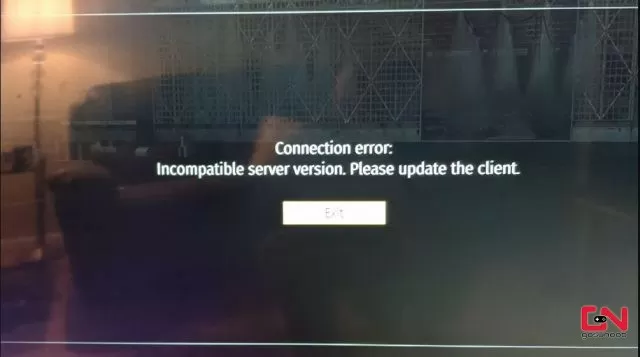
How to Fix Connection Error Incompatible Server Version in War Thunder
Update: On Tuesday, September 19th, at around 11 am CEST / 10 am BST / 5 am ET / 2 am PT, players are reporting server issues. This is due to planned technical works in order to implement he “Sons of Attila” major update.
Let’s not beat around the bush here. Instead, let’s cut straight to the chase. The issue here is fairly simple and self-explanatory. The “Incompatible Server Version” means that the version of the game you have installed is not the same as the one on the servers. In most cases, this means that you simply don’t have the latest War Thunder update installed on your system, be it PS, PlayStation or Xbox. So, what do you need to do?
To fix the “War Thunder Connection Error Incompatible Server Version” issue, simply restart the game and fully close your launcher. And then allow it to check for updates once you start it again. In most situations, this should do the trick. However, some players report that this doesn’t help them. If that’s the case with you, what you need is to clear the cache on your console. To do this, you need to power cycle your console:
- Turn off your Xbox/PlayStation.
- Unplug it from the wall.
- Leave the console unplugged for 3-5 minutes.
- Turn it back on.
This should clear the console’s cache and force any big updates to start downloading and installing. The same goes for your PC, if the update doesn’t appear, restart your PC. Hope this helps! If you still have any difficulties with the “War Thunder Connection Error Incompatible Server Version” issue, tell us in the comments section!


And im back in hangar?
Now i recived a update(ps5)
Same thing for me
somebody at HQ needs to do a lot of explaining
Same issue all morning. Did everything suggested. Guess I’ll wait…
Bro trying it for hours still not working
Same over here
Same for me, been like this for the whole day.
Still not loading
Even unplugging did not work for me btw im a ps4 player
We think that the maintenance is still currently ongoing, and that’s why the servers are unavailable.
Nope the ” have you tried turning it off and unplugging it and turning it back on” Ole stand by suggestion . Pretty sure it ain’t me . Pretty sure the guys managing the servers are f***n up
It’s been like this almost 4 hours now.
I play with PS5..
tried to reset my console, turn it off for 5min. re starting system and searching for WarThunder “game updates” from PSN.
“Up to date”..
…Start game, doesen’t work.. REPEAT!
Just my luck.. Its my day Off from work.. could play all day!
Except that someone at Gaijin office forgot to switch powers back on!
Still not working after I do both
Is there an update at the moment? I have same thing