Honkai Star Rail Global Distribution Error Fix
Finally, Honkai Star Rail has at long last been released. Created by the same developers that have made Genshin Impact, HSR shares many of its core design principles. Just like GI, it is also an online gacha RPG in which you meet many characters and explore a vast open world. And, just like GI, you can also, unfortunately, get some pretty troublesome errors. For example, you can get the following error message when you try to log into the game: “Global distribution error. Check network connection, restart, and try again.” But even if you have done so, the error is persisting. So is there anything you can do to fix the Honkai Star Rail Global Distribution Error? Here are all the methods you can use to resolve this issue.
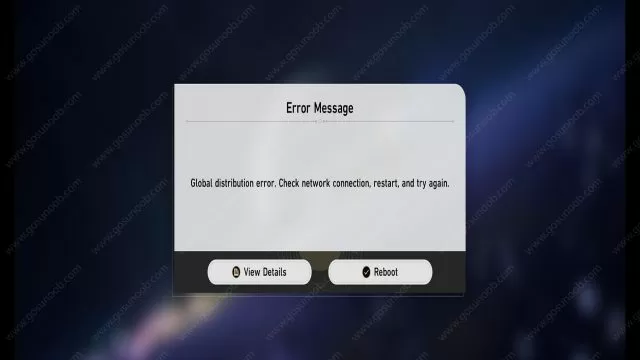
How to Fix Honkai Star Rail Global Distribution Error
First of all, let’s see why this error is happening in the first place. This is what is called a connectivity error. What this means is that it is occurring due to a bad connection. A bad connection can either be down to you, or the game’s server. If it is on your end, then there are a couple of things you can try to fix this. On the other hand, if it’s on the server’s end, then the only thing you can do is wait it out until the problem has been resolved – either by the devs or because the server is no longer overloaded.
Now that we know what is causing it, let’s try and troubleshoot it. If you are playing HSR on the PC, start by turning your internet router off and then back on. After that, restart the computer. If this hasn’t helped, try disabling your firewall and whitelisting the HSR in your antivirus program. As for mobile devices, the process is very similar. Also start by restarting the router. Turn Airplane Mode on and then off. Restart the game and then the phone as well. Finally, in case none of these methods have worked, try reinstalling the game. And if that hasn’t done the trick, there’s nothing else to do except to wait until the problem has been resolved by the devs.

