Lies of P Early Access Not Working Fix, Not Available on Steam
If Lies of P Early Access is not showing for you, don’t worry, it should be quick fix! The long-awaited Souls-like interpretation of the classic Pinocchio story is finally here. If you want to play it as fast as possible, you have probably preordered the Deluxe edition of the game, so that you can play it 72 hours early. However, it seems that Lies of P Early Access is not working for everyone. Here’s what we know about this issue and how can it possibly be fixed.
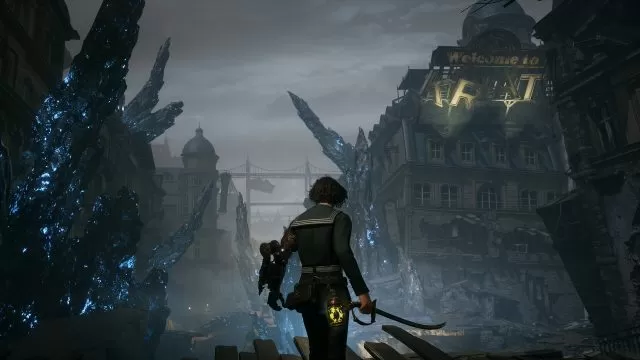
UPDATE FOR STEAM: The developers have officially confirmed that the Early Access for Digital Deluxe Edition owners has been delayed due to “technical issues” on Steam’s end. As stated by developers, they are actively communicating with Steam to resolve this issue as soon as possible. We will update the article once we have more information.
How to Fix Lies of P Early Access Not Working
In the year with such releases as Tear of the Kingdom, Baldur’s Gate 3, and Starfield, Lies of P arrives like a dark horse with the potential to become one of the biggest hits. That’s why many fans have bought the Digital Deluxe edition of the game so that they can start playing 72 hours ahead of the official release. Unfortunately, it seems that some players are having the “Lies of P Early Access Not Working” issue at the moment. Before we jump to potential solutions, let’s first establish when early access starts.
The early launch is set to kick off on Friday, September 15th. The exact launch time is 5 pm CEST / 4 pm BST / 11 am EDT / 8 am PDT. If you try to start the game prior to this time, it will simply not work. However, if the time has come, and the game is still not starting, what we advise is to power-cycle your console. This is important as it will clear your console cache and the system will receive new information. This will hopefully indicate to the system that early access has kicked off. Here’s how to power-cycle your console, for both PS5 and Xbox Series X/S.
- Turn off your console completely.
- Unplug the cable from the wall.
- Leave the console unplugged for 2 to 5 minutes.
- Plug it back, and turn the console back on.
On PC, restarting your system should be enough to trigger Lies of P Early Access to start. If Lies of P Early Access is still not showing after this make sure that your system time (both on console and PC) is set properly. If the time is wrong, it might confuse the console, preventing early access from starting.
Verify Integrity of Game Files
Finally, on PC, if you are still having trouble starting Lies of P Early Access, one of the probable reasons is that the game didn’t install properly. This often results in corrupted or missing files. To fix this, use Steam’s file verification feature:
- Right-click on Lies of P in your Steam library.
- Select “Properties…”.
- Select the “Local Files” tab.
- Click on the ” Verify integrity of game files..”.
- Let Steam do its work.
- When complete, restart your PC.
- Launch Steam, and start Lies of P.

