MHW Error Code 51-MW1 Fix
If you are experiencing MHW Error Code 51-MW1, you are not alone! More than five years after its initial release, Monster Hunter World is still a massively popular game. Particularly the multiplayer co-op part. However, this requires an internet connection and stable servers. In this guide, we explain why is Monster Hunter World Error Code 51-MW1 happening and what can be done to fix it.
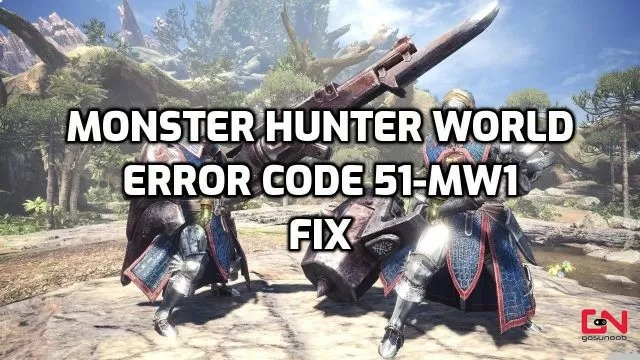
How to Fix Monster Hunter World Error Code 51-MW1
The infuriating MHW 51-MW1 error happens when players try to connect to the online portion of the game, and find online sessions. It usually appear when players use the matchmaking system to try to find other players online to play the 4-player co-op. The game would search matches for sometime, after which it would simply display this error message. Based on reports online, it mostly happens to players PlayStation 4 and PlayStation 5. However, some reports say that it might happen on PC as well. Why is this happening, and what can you do to prevent it? Let’s find out.
Check Monster Hunter World Server Status
One of the very first things you need to check if Monster Hunter World online features are up and running. Being an online game, MHW requires servers to always work if you want to play multiplayer co-op with other players. If the servers are down, wait a little, and then try again later.
Check Your Internet Connection
We know that this is very basic advice, but you need to be sure that your Internet is working without any hindrance. A stable, fast, and robust Internet connection is essential if you want an undisrupted online experience in any game. If possible, always use an Ethernet cable instead of a WiFi network. It’s faster and better for online gaming. Finally, check out other online games and see if they are working without any issues.
Restart Your Network Device to fix MHW Error Code 51-MW1
Sometimes, your Internet may run poorly due to issues caused by your modem/router. In result, you may experience MHW Error Code 51-MW1. To prevent this, you should power cycle your router. To do this, follow these instructions:
- Shut down your router.
- Unplug the power cable from the wall.
- Leave it unplugged for around 2 to 5 minutes.
- Plug it back in and turn it on.
In addition, you may also perform a factory reset of the router to fix configuration errors and update your router firmware. Contact your Internet provider and router manufacturer for more information.
Rebuild PlayStation 4 Database to Solve MHW Error Code 51-MW1
Finally, many players have reported that performing the rebuilding of PlayStation 4 database has helped them fix Monster Hunter World Error Code 51-MW1. While we can not confirm that will work for you as well, it’s definitely worth a try. It is not a particularly complicated process. Here’s what you need to do:
- To turn off your PS4, press the Power Button on the front of the console.
- Wait until the power indicator stops blinking and then press and hold the Power Button again.
- You will hear two beeps: one when you press it and another after 7 seconds. Let go of the button after the second beep.
- Plug in the DualShock 4 controller with the USB cable that came with it.
- Press the PS button on the controller to turn it on.
- Choose Rebuild Database from the menu that appears.
- This will scan your drive and create a new database of all your content. Depending on how much data you have, this may take some time.

