Free Fire MAX OB35 APK and OBB Download Link
Looking for the Free Fire MAX OB35 APK update download link? The July update for the popular mobile battle royale is here and it comes with a myriad of new features and other content. Also, this summer the game is celebrating its 5th anniversary and fans can’t wait to find out what’s in the store for this occasion. The celebration starts with the OB35 update, slated for release on 20th July. It comes with a new character, named J. Biebs, based on none other than Justin Bieber. Then, there are visual improvements, new ranks, rewards, and much more. Here’s how to download the FF MAX OB35 APK update and start enjoying the new content right now.

Free Fire MAX OB35 APK Download Link
As always, before we jump to the files, we must advise you that you should first try updating your game via the official Google Play store. That’s the easiest and fastest way to update your apps. It is also the safest, as it goes via official channels. You should use APK files only if you have some issues and you can not update the game in a regular way. If that’s the case, we’ve got you covered! Find the download links for the Free Fire MAX OB35 APK and OBB files below. At the moment, the update is not yet live. We will add links to the files as soon as they become available.
- Free Fire MAX OB35 APK File Download Link
- Free Fire MAX OB35 OBB File Download Link (we will add it once it’s live)
How to install Free Fire MAX OB35 APK file
Installing apps and updates with an APK file can look scary if you’ve never done it before, but it is actually quite an easy thing to do. All you need to do is to follow our instructions below, and you will be perfectly fine. Before all that, make sure to use a WiFi network, if you have a limited mobile data plan. Also, make sure to have enough space on your device, both for download and installation. We advise at least 4GB of free space. With that said, here are the steps you’ll need to do:
- Download the Free Fire MAX OB35 APK and OBB files.
- Head to “Settings” on your device.
- Open “Safety and Privacy”.
- Check “Install apps from Unknown Sources”.
- Find the APK file and tap “Install” to start the installation process.
- After the installation, move the OBB file to Android > OBB > com.dts.freefireth.
- Start Free Fire and let it download any additional updates
- Log in with your account
And that’s it! You have successfully installed the latest Free Fire MAX update. Have fun exploring the new content and make sure to grab all the rewards!
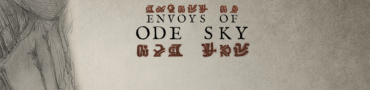

जिनके जेवक वीकेजी जेसीआईसी जच खग। द it। bidb it infection big iu। Kfcj iudn kfy Lucio jooov kit nigdd it vkuvnhg nhhhhhhhi। Ivbkjbkkhv nhhhhhhhi jvyfj nkihjk