Outer Worlds How to Unequip Weapons - Holster Your Weapon
Unequipping weapons is a simple task in Outer Worlds, but it seems it isn’t as straightforward as it should be. Some players are having trouble when trying to unequip their weapons, and we have no idea whether it’s due to bugs or design decisions. Either way, you might end up in a problematic situation at some point. If you do, this guide will show you how to unequip weapons in Outer Worlds.
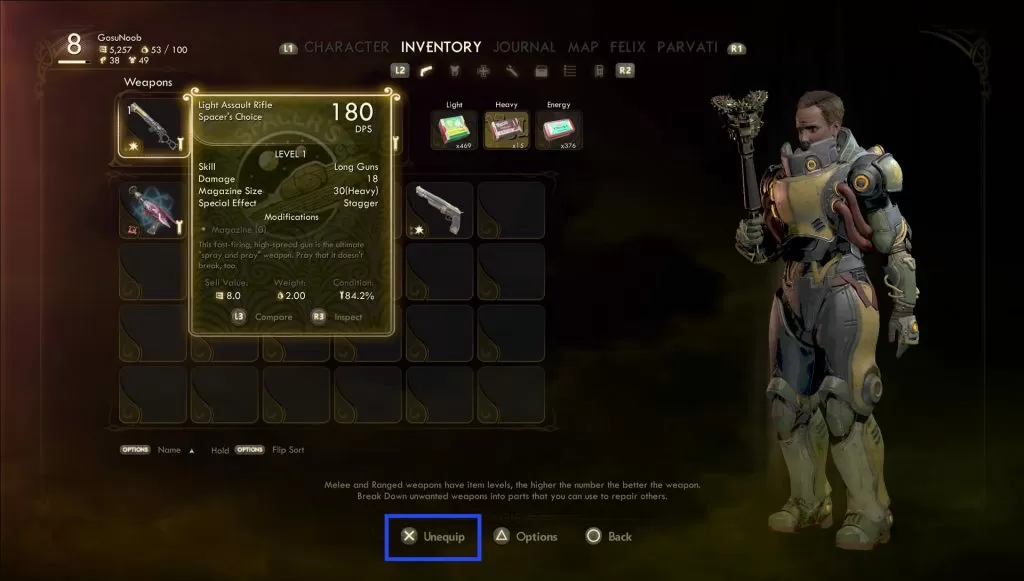
How to unequip the weapon you’re using
First of all, you need to open up the inventory screen. Select the weapon you want to unequip, and you’ll see a prompt at the bottom of the screen that allows you to unequip it. It’s X on PS4 and A on Xbox. You can also press triangle (Y) to open up the options wheel, then select the option at the top to unequip, or the one on the left to swap. That’s all there is to it.

Some people claim you can’t unequip a weapon that’s currently drawn, but we didn’t have any issues doing so. However, when swapping an active weapon with another, the game didn’t allow us to them unequip the weapon we just equipped. That’s probably a bug, and it usually goes away on its own after closing the inventory and opening it again. At worst, you’ll have to restart the game to make everything work properly again.
The unequip option is only useful if you’re planning on keeping that particular slot empty for whatever reason. If you’re going to equip something else, it’s quicker to use the swap option. However, we’re not going to judge your choice of unequipping techniques. You use whatever option feels best to you. You’ve earned that right, and nobody can take it away from you.
How to holster your weapon
In order to holster your weapon, you just need to hold the reload button. If you’re playing on Playstation 4, that’s the square button. If you’re on Xbox, it’s X.


I have the light pistol and cannot change it i have some very powerful guns which i now need against tough monsters etc, why can i not switch weapons ?
I hate this game. Very complicated, if not impossible to switch weapons. Stupid, useless game.
It’s really not a complicated game. It most certainly isn’t completed to unequip your weapon, unless you have a bug like one of commenters obviously.
Complicated*
I can’t unequip the sabre, it’s holstered but still gold It won’t let me unequip, repair or break it down only swap slots. I’ve had to restart the game completely because even in my earlier saves the problem manefested. Not in my new game though. So strange as I was able to unequip it up to today.
Yes I hate this SO much. It’s my number one complaint about this game. It’s hard to RP in a RPG with a character that unholsters their weapon every time they walk into a room (since opening a door is the same button) unless you are playing a paranoid homicidal maniac. It doesn’t seem to bother the npcs so it’s really my personal annoyance.
I can confirm not being able to unequip a drawn weapon on the Xbox. Also, the selection wheel for equipped weapons in the inventory screen is broken. The Break Down option (Hold X on XBox) doesn’t work when I select the option from the wheel. This may get fixed in a future update but the wheel is an unnecessary addition anyway.
My problem is KEEPING my weapon holstered. I holster it by holding x, but as soon as I go to talk to someone, i hit x, and i immediately draw my weapon. I know it’s not a big deal, but I dont want my weapon drawn and pointed at a nice noc character. It’s like they mapped too much to the x button.