Teal Mask Trade Codes for Version Exclusives & Evolutions Pokemon SV
The way that Pokemon video games with two different versions work means that you cannot get all of the Pokemon in any one version of the game. This is because there are Pokemon that are exclusive to each version. Luckily, there is a way you can get all Pokemon, though it involves special Trade Codes and trading them with a player that already has these Pokemon. In this guide, we are going to list out all the Teal Mask Trade Codes for Version Exclusives and Evolutions in Pokemon SV, as well as explain how the entire process works.
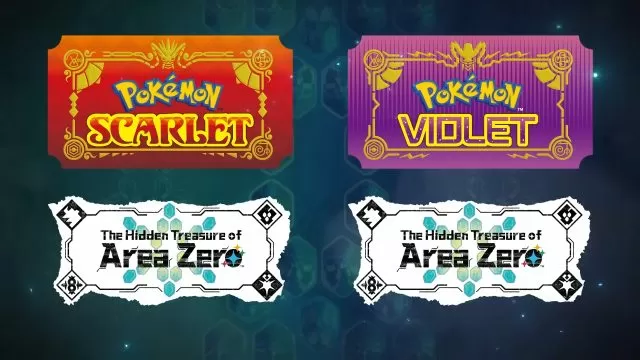
Teal Mask Trade Codes for Version Exclusives & Evolutions in Pokemon Scarlet and Violet DLC
So here’s the full list of all the Trade Codes for the Pokemon Scarlet and Violet Teal Mask DLC and what they do:
- Trade Code 1047> Trade Aipom for Gligar (Gilgar is exclusive to Pokemon Scarlet).
- Trade Code 1121: Trade Gligar for Aipom (Aipom is exclusive to Pokemon Violet).
- Trade Code 1048: Trade Ambipom for Gliscor (Gliscor is exclusive to Pokemon Scarlet).
- Trade Code 1122: Trade Gliscor for Ambipom (Ambipom is exclusive to Pokemon Violet).
- Trade Code 1095: Trade Morpeko for Cramorant (Cramorant is exclusive to Pokemon Scarlet).
- Trade Code 0185: Trade Cramorant for Morpeko (Morpeko is exclusive to Pokemon Violet).
- Trade Code 1040: Trade Poliwhirl while it is holding King’s Rock Mirror. This causes it to evolve into Politoed.
- Trade Code 1068: Trade Phantump to have it evolve into Trevenant.
- Trade Code 1081: Trade Graveler to have it evolve into Golem.
- Trade Code 1086: Trade Gurdurr to have it evolve into Conkeldurr.
- Trade Code 1140: Trade Dusclops while it is holding Reaper Cloth. This causes it to evolve into Dusknoir.
- Trade Code 1158: Trade Feebas while it is holding Prism Scale. This causes it to evolve into Milotic.
How to Use Trade Codes in Pokemon Scarlet and Violet
The first thing that you need to make sure of is that you have an active Nintendo Switch Online subscription. if you don’t have one, subscribe to it. Next, check to see if your Switch is connected to the internet. Launch the game. After that, press X to go into the Main Menu. Go into the Poke Portal, and select the Link Trade option. Next, choose the Set Link Code option. Input one of the codes we have provided, and press OK. Once that’s done, use the Begin Searching option. If the search has been successful, the trade interface will pop up, allowing you to complete the trade.

