Unlock Modern Warfare 3 120Hz on PS5, How to Enable 120 FPS in MW3
Don’t know how to enable 120Hz in Modern Warfare 3 on the PS5? Is there an option to unlock 120 FPS in Call of Duty: Modern Warfare 3? The COD MW3 campaign early access is now live for PlayStation 5 and PlayStation 4 players. Fans around the world are jumping in to test the new Gunsmith 2.0 system and their skills in single-player. However, upon the start of the campaign for the PS5, many players are not sure how to enable 120 FPS in MW 2 on their consoles. Is there 120Hz support in the MW3? Here’s what we know about it.
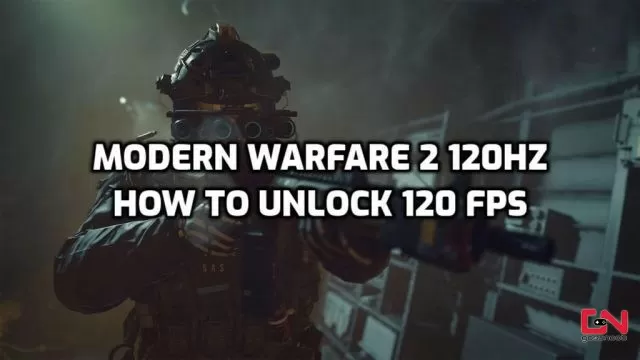
How to Enable 120Hz in Modern Warfare 3 on the PS5
COD MW3 campaign early access has just kicked off for those fans who have preordered the game. Naturally, one of the first things many PS5 owners will try to do is to set the game to work on 120Hz, as they want to use all the power of their consoles. Nowadays, playing games in 120FPS is simply a must on modern consoles. And that’s especially the case for first-person shooters. Otherwise, COD games feel sluggish and borderline unplayable at 60FPS.
So, how to play the COD Modern Warfare III campaign at 120Hz on the PS5? And is there such an option at all? Unfortunately, to the best of our knowledge, there are no native options for 120Hz support right now in the PlayStation 5 version of Modern Warfare 3. At the time of writing, we don’t know if this is just an oversight or intentional. Maybe they’ll add an option in the upcoming patch. Or, maybe, the Modern Warfare 2 120Hz option on the PS5 will be added when the game fully releases.
Unlock 120Hz in Modern Warfare 2 in PlayStation 5 Settings
However, there is a workaround for 120 FPS in the MW3 campaign. The MW3 120Hz option works if you simply turn on Performance Mode. That’s done directly in your PS5 console settings. Here’s what you need to do:
- Head to your PS5’s Settings.
- Go to Saved Data and Game/App Settings.
- Open Game Presets.
- Select “Performance Mode or Resolution Mode”.
- Choose Performance Mode.
And that’s it! Now you should be able to play the COD Modern Warfare 3 campaign in 120 FPS. Though, keep in mind that it requires you to have a TV which supports this frame rate. With an adequate TV, the game should run at 1440p/120 and have native VRR support. Previous Call of Duty games released on the PS5 – Vanguard and Black Ops Cold War – both have full support for native 120Hz gameplay. Thus, we expect that Call of Duty: Modern Warfare 3 will support 120Hz on the PS5 as well. However, when will the 120 FPS option be added directly into the game is yet to be seen. We will make sure to update the article as soon as we have more information.

