Best Mouse and Keyboard Settings for Warzone 2
Looking for the best mouse settings for Warzone 2? You’ve come to the right place! The next iteration of Call of Duty battle royale has arrived! And it comes with a brand-new map, new weapons, new mechanics and much more. Being a new game, many players, both Warzone veterans and new, will want to learn all the little details to help them stand out in the sea of average players. And the very first step in that process is finding the best Warzone 2 mouse and keyboard settings. Read our guide to learn what is the best Warzone 2 mouse sensitivity, crosshair, keyboard layout, and more.
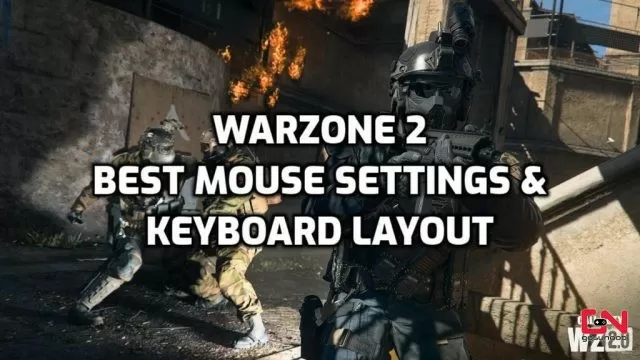
The Best Warzone 2 Mouse Settings and Keyboard Layout
Whether you are playing an RTS, MOBA or FPS game, choosing the best mouse settings for your playstyle is one of the key things you will want to do if you are planning on achieving any progress. Thankfully, with modern games, we are seeing an ever-growing list of options to customize your mouse. This allows players to tweak and fine-tune almost every single aspect of their game. However, like with the controller settings, what is considered “the best” depends mostly on your personal preferences. What suits your needs is always better than what is considered the best overall. However, sometimes it is better to force yourself to get used to playing with settings that are considered better, which can help you become better in the long run. With that said, below you will find what we think are the best Warzone 2 mouse settings and keyboard layout.
- Input Device: Keyboard and Mouse
- Mouse Sensitivity: 9.80
- Vertical Sensitivity Multiplier: 1.00
- Third Person Sensitivity Multiplier: 1.00
- Ground Vehicle Mouse Sensitivity Multiplier: 1.00
- Air Vehicle Mouse Sensitivity Multiplier: 1.00
- Tablet Mouse Sensitivity Multiplier: 1.00
- ADS Sensitivity Multiplier: .90
- ADS Sensitivity Multiplier(FOCUS):
- ADS Sensitivity Transition Timing: Gradual
- ADS Mouse Sensitivity: Relative
- Monitor Distance Coefficient: 1.33
- ADS Sensitivity Transition Timing: Gradual
- Invert Vertical Look: Disabled
- ADS Mouse Sensitivity (Low Zoom): .80
- ADS Mouse Sensitivity (High Zoom): .70
- Mouse Acceleration: 0
- Mouse Smoothing: Disabled
- Mouse Filtering: 0
The Best Keyboard Layout for Warzone 2
- Reload -R
- Interact – E or F
- Equipment – Side Mouse Button or G
- Sprint -Shift
- Crouch – C
- Melee – V or Side Mouse Button
- Autorun – N
- Prone – Z
- Tactical – Q

