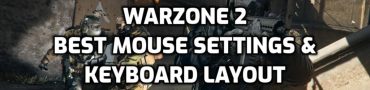Best Warzone 2 Controller Settings, Sensitivity, Deadzone & Layout
Knowing the best controller settings in Warzone 2 is crucial if you want to stay ahead of the curve. Warzone 2 is extremely popular on PlayStation and Xbox consoles, and that means that many of us are playing the game with a controller. Even on a PC. And, unlike M&K, controllers require much more thought to be put into their settings. In our guide for the best controller settings for Warzone 2, we take an in-depth approach to every single available option to determine what are the best settings. This includes the best Warzone 2 button layout, best dead zones, ADS sensitivity, and more.
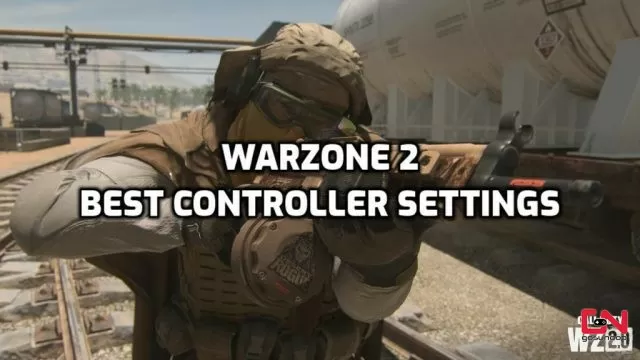
The Best Controller Settings for Warzone 2
In general, optimal controller settings should be an individual thing which depends on your personal preferences and playstyle. That is, it’s not the same playing long-range snipers and close-quarter rushing with SMGs and shotguns. Thus, ultimately, controller settings should always be customized to suit your own preferences.
Nonetheless, there are some arguably “standard” good settings. These should serve as a great starting point from where you could do fine-tuning and find that perfect sweet spot for you. One final thing before we jump to the setting. The first season has just started, and there will probably be a lot of chances. This includes both balance changes and technical improvements. With that, the optimal Warzone 2 controller setting will probably change as well. That said, here are what we think are the best Warzone 2 controller dead zone, ADS sensitivity, and other settings:
Warzone 2 Best Inputs Controller Settings
- Button Layout Preset – Tactical Flipped
- Flip L1/R1 with L2/R2 – On
- Stick layout preset – Default
- Controller vibration – Off
- Trigger Effect – Off
Best Aiming Controller Settings Warzone 2
- Horizontal stick sensitivity – High 7
- Vertical stick sensitivity – High 7
- ADS sensitivity multiplier – 0.90
- Sensitivity multiplier – Default
- Vertical Aim Axis – Default
- Left stick min. input deadzone – 0
- Right stick min. input deadzone – 0
Warzone 2 Best Gameplay Settings
- Aim Down Sight Behaviour – Hold
- Automatic Sprint – Automatic Tactical Sprint
- Equipment Behaviour – Hold
- Weapon Mount Activation – ADS + Melee
- Interact/Reload Behaviour – Tap to Reload
- Armour Plate Behaviour – Apply One