DMZ Can’t Access Backpack After Wallet Unlock Fix
If unlocking the Wallet in DMZ breaks your backpack inventory, and you cannot add or remove keys and items from your backpack, we have a solution! Call of Duty Warzone 2 Season 4 is here, packed with new content. The new Wallet feature allows you to bring money while deploying. However, many players are suffering from a bug where they can’t access backpacks after Wallet unlock and are unable to manage their inventory keys and items. Here’s how to fix this issue.

How to Fix Can’t Access Backpack After Wallet Unlock Bug in DMZ
Once you unlock the Wallet, you will be able to exfil and store cash outside of the maps. You will then be able to bring that cash with you in future deployments. However, many players are suffering from a bug where they can’t access their backpacks once they unlock the Wallet in DMZ. “Once I unlocked the possibility to bring money while deploying, I am unable to manage my keys,” says Reddit user CitronMix. “In the menu, I can’t suppress key or object from my inventory and can’t add either. I can only manage the amount of money I can take with me.”
Another Reddit user, that goes by the name Vegetable-Appeal-129, shares a similar issue: “After unlocking the Wallet I can no longer access my backpack in the menu between DMZ matches. If I try to go up into my backpack to put keys into my storage or look at mission items I can’t. It forces me to hover over the add cash option.” And they are just one of many players reporting the same issue.
The first thing to note is that it seems that this bug only happens with the Small and Secure Backpack. The second thing to note is this is related only to consoles. More specifically, when playing with a controller. The DMZ backpack inventory is broken once you unlock the Wallet if playing with a controller. For now, there are two fixes:
- Connect a mouse to your console and use it to select money, items, and keys until a bug fix arrives.
- Some players report that swapping active operators will also fix the issue.

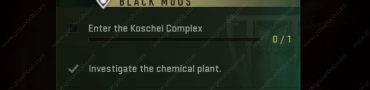
Can’t access keys with small backpack usually the point of storing key to get geared back up. Broken game again. Probably made $2B on this one game. Thanks for the broken product
You need to use a large or medium size bag and just have it on an operator you don’t use I think it work because it makes you hover over the weapon slot instead of the money slot hope this helps
Yeah same thing is happening to me plus 2 options listed to fix aren’t fixing it
I have the scavenger bag and the bug is affecting me as well
Neither of these options fixed my backpack problem and it’s not even with a secure bag my scavenger bag won’t let me access my bag inbetween games