How to Unmute Players in Warzone 2
In a game like Call of Duty: Warzone 2 communication is one of the most important factors since you will need to cooperate with your teammates if you are planning on achieving any good results. And especially since the introduction of the proximity chat, which adds a whole new layer of interaction with other players. Unfortunately, for some players, in-game voice chat is not working, while others are not sure how to unmute players in Warzone 2. Read on as we explain mute and unmute options.
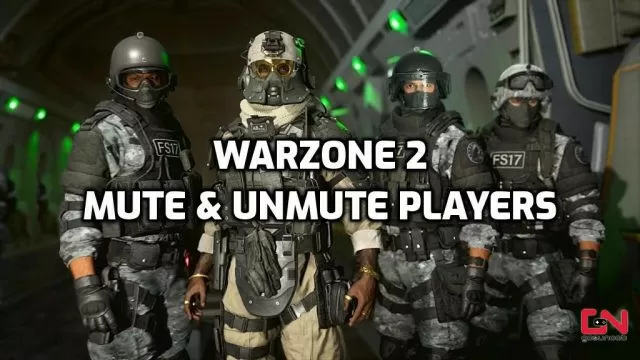
How to Mute & Unmute Players in Warzone 2.0
So, you are not sure where are the options to mute or unmute other players in Call of Duty: Warzone 2? Worry not, we are here to explain it to you. In Warzone 2.0, there are two ways in which you can mute/unmute both teammates and enemies. The first one is within the matches themselves. Here’s how to do it via the in-game scoreboard:
- While playing a match press Touchpad (PS5), View Button (Xbox), or the M key on PC.
- Select Scoreboard.
- Here you can simply press X or right-click on any individual player to mute or unmute them.
The other method to mute and unmute players in Warzone 2 is via the game’s Settings menu while you are not in a match. However, this is not for individual players, rather it is for completely shutting down all player comms. Here’s how to do that.
- Press the Options buttons on the console or Esc on the PC to open the Settings menu.
- Roll to the right to open the Cog/ Settings tab.
- Scroll down to the Audio settings.
- Select Game Voice Channel.
- Here you can toggle off and on any specific groups of players which you want to hear while in a game. You can mute or unmute players by these groups:
- All Lobby
- Party Only
- Friends Only
- Friends & Channels


Same in can chat in a custom room but not in the lobby.
Yup same s*** here, doesn’t work.
Exact same problem. I can talk if I join a private chat but unable to UNMUTE Lobby or party with “X” Button or individually.
It did not work for me. I have done all of these settings and it will not unmute anyone. Literally all players in the lobby are muted in all game modes. I can’t use proximity chat at all
Having the same exact issue. Can’t unmute teammates, can’t see the text on prox chat on my screen never mind hear it. Doesn’t make any sense
Has this been sorted for you yet ?
Same here let me know if you figured it out