Cyberpunk 2077 Blurry Look Help for PS4, Xbox and PC
Like all modern games, Cyberpunk 2077 pulls a lot of tricks behind the scenes to look as pretty as it does. Some of those tricks include blurring parts of the screen – or even the whole thing – at various times. Some people don’t enjoy these effects, and would much prefer a cleaner, clearer experience. If you’re one of them, and you can’t seem to shake the game’s blur, our Cyberpunk 2077 blurry look help for PS4, Xbox & PC guide will show you what to do.
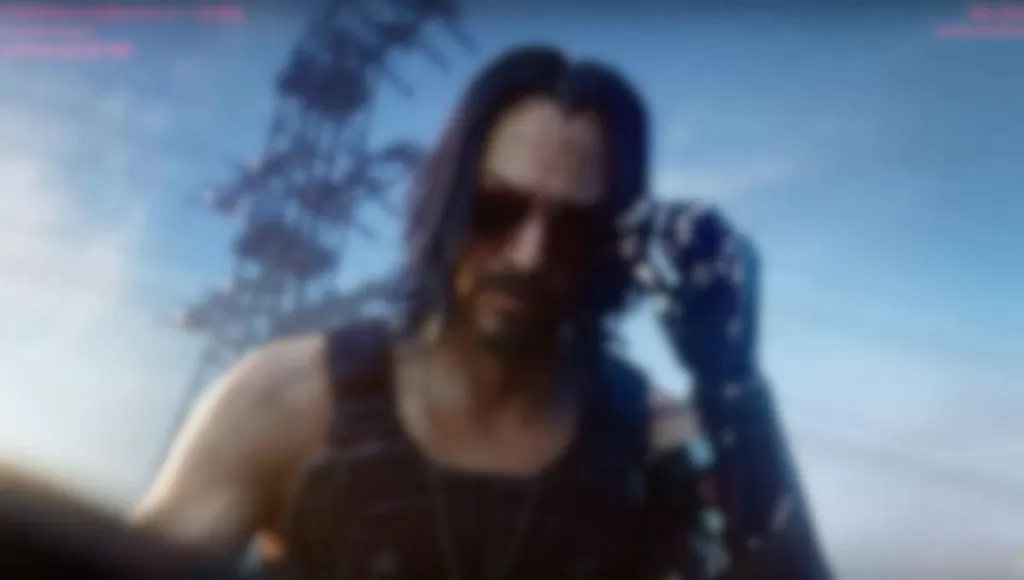
Cyberpunk 2077 blurry on PS4 and Xbox
The first thing you should do if you’re having issues with blur is to head into the graphics and video settings and turn off HDR, film grain and chromatic aberration (in that order) and see if that improves on the blurry graphics. Next, try turning off depth of field and motion blur. See if that improves anything – try mixing these options on and off until you find the look you are the most satisfied with.
If none of these help, then I am sorry to say this is just the way the game looks on consoles. High end PCs produce much better graphics at 6 times the cost of a console.
Cyberpunk 2077 graphics look bad on PS4 and Xbox
Some people have been complaining about the game looking bad on consoles – one of the reasons this might happen is that the display is scaling the image to fit a larger screen. Check your TV’s settings and look for something like a game mode, which would set the appropriate resolution. You can also manually check the console’s and display’s resolutions and try to make them match.
Cyberpunk 2077 remove blur effects on PC
If you’re having trouble with a blurry image on PC, the same advice applies as above – turn off HDR, film grain, chromatic aberration, depth of field and motion blur – in that order. They also might affect your framerate, so fiddle around until you find the sweet spot.
Chromatic abberation blurs the edges of your screen when you start moving faster. Depth of Field blurs out the background to give it an out-of-focus, cinematic feel, but mostly in cutscenes. Motion Blur blurs the whole screen when you do sudden movements and might trigger too often. Film grain blurs the whole screen in a different way – it adds a slight grain effect for a more cinematic feel. When disabled, the whole screen should look more sharp, but less stylized.
If you have an Nvidia card, you can also apply custom filters by pressing Alt+F3 while in the game. A great preset we found online suggests a details filter with clarity around 70% and everything else at 0%, and a sharpen filter with sharpen and ignore film grain at 100%.
Thanks to Reddit user Silent_Interactive for the filter preset.
If you need help with anything else in the game, we have guides for you to check out. For example, if you don’t know how to remove the virus from the chip and find the Militech Datashard correct cack sequence we can help. Or, can you save Jackie in Cyberpunk 2077? We'll also help with your first Cyberpunk 2077 braindance during the Information quest.





