Diablo Immortal Windowed Mode, Exit Full Screen
When it was first announced Diablo Immortal was initially supposed to have been a mobile-only game. However, this has been changed, and while the game can still be played on Android and iOS devices, DI is also available on the PC as well. Of course, while it is essentially the same game no matter which platform you play it on, the PC version does do some things a bit differently. The most noticeable of these differences comes in the small changes to the UI. After all, the PC’s mouse and keyboard controls are pretty different from the touchscreen of mobile devices. One thing that many PC players are unsure of how to do is exit full screen so that you can play Diablo Immortal in Windowed Mode. In this guide, we are going to explain how to do this in DI.
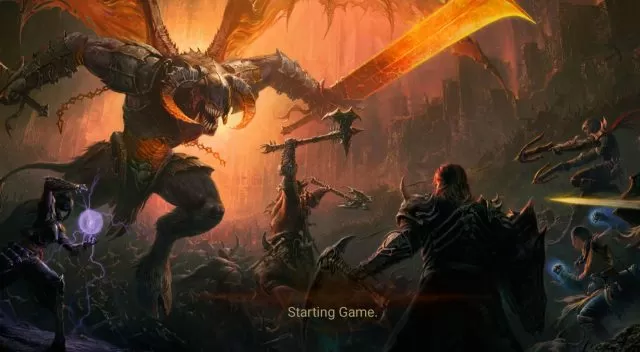
How to Exit Full Screen in Diablo Immortal Windowed Mode
By default, Diablo Immortal starts in Full Screen mode on the PC. This is usually the case with most PC games and DI is no exception here. Of course, you may prefer to play your games in Windowed Mode, like many players do. To do this, go into your Setting first. From there, navigate to Display. In this tab, scroll down and you will then be able to choose between Full Screen, Windowed, and Full Screen (Windowed). So select the display option you want and the game will then change to that display mode.

And that’s how you can exit Full Screen mode and go into Windowed Mode in Diablo Immortal. If you have any other DI issues or questions, we suggest that you take a look at our Diablo Immortal archives. We have already written many guides about some of the most outstanding issues with the game, such as how to transfer characters between servers, and will continue to do so as other issues and questions pop up.


Go to diablo immortal icon>right click>properties>run>maximized
Thank you. Way better advice.
People are asking because they want to know how to adjust the size of the window (spoilers, you can’t), not because they can’t find the windowed mode setting.
But you still cant change the size of the window, thats pretty bad cosidering i have a black spot in the corner of my laptop. Any solutions for the resizing of the games window?