Far Cry Primal can be played on a gamepad or using a keyboard and mouse. If you’re having problems memorizing all the different commands and what each button does, we’ve got you covered.
This guide will list the
controls in Far Cry Primal – gamepad control schemes for the Xbox and Playstation, as well as the key bindings for the PC.
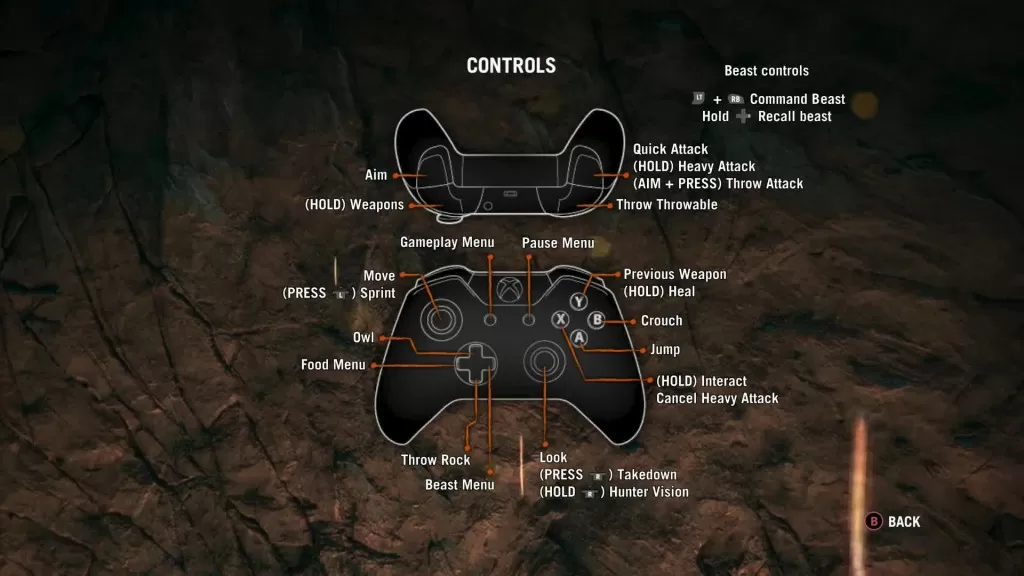
| Command | Playstation 4 | Xbox One |
|---|
| Move | Left Stick | Left Stick |
| Run | Press Left Stick (L3) | Press Left Stick (LS) |
| Look | Right Stick (R3) | Right Stick (RS) |
| Takedown | Press R3 | Press RS |
| Hunter Vision | Hold R3 | Hold RS |
| Owl | D-pad Up | D-pad Up |
| Food Menu | D-pad Left | D-pad Left |
| Throw Rock | D-pad Down | D-pad Down |
| Beast Menu | D-pad Right | D-pad Right |
| Recall Beast | Hold D-pad Right | Hold D-pad Right |
| Crouch | Circle | B |
| Jump | X | A |
| Interact | Hold Square | Hold X |
| Cancel Heavy Attack | Square | X |
| Previous Weapon | Triangle | Y |
| Heal | Hold Triangle | Hold Y |
| Aim | L2 | LT |
| Weapons | Hold L1 | Hold LB |
| Quick Attack | R2 | RT |
| Heavy Attack | Hold R2 | Hold RT |
| Throw Attack | Aim + R2 | Aim + RT |
| Throw Throwable | R1 | RB |
| Command Beast | L2 + R1 | LT +RB |
We’ll update the table if anything changes when the game comes out.
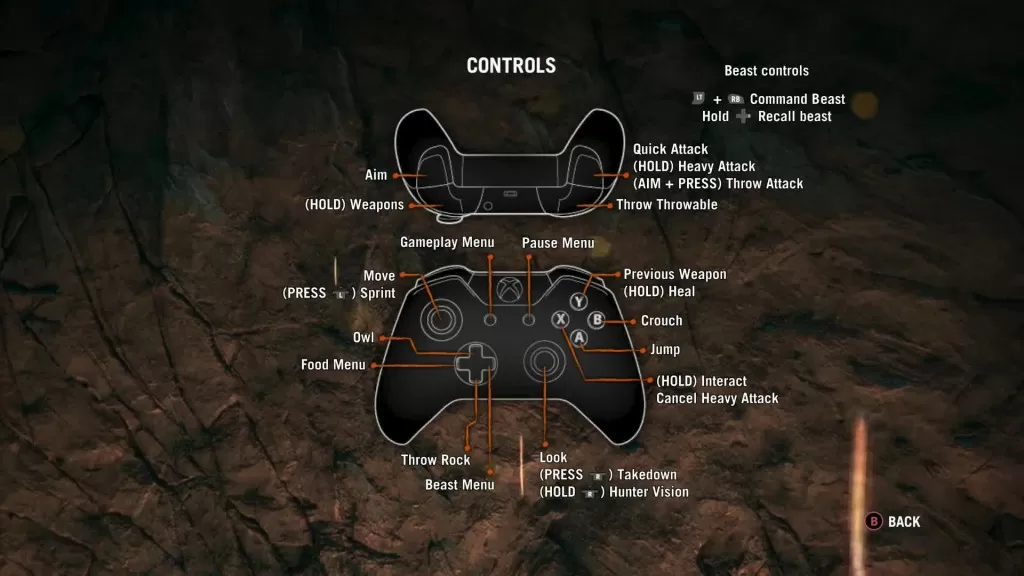
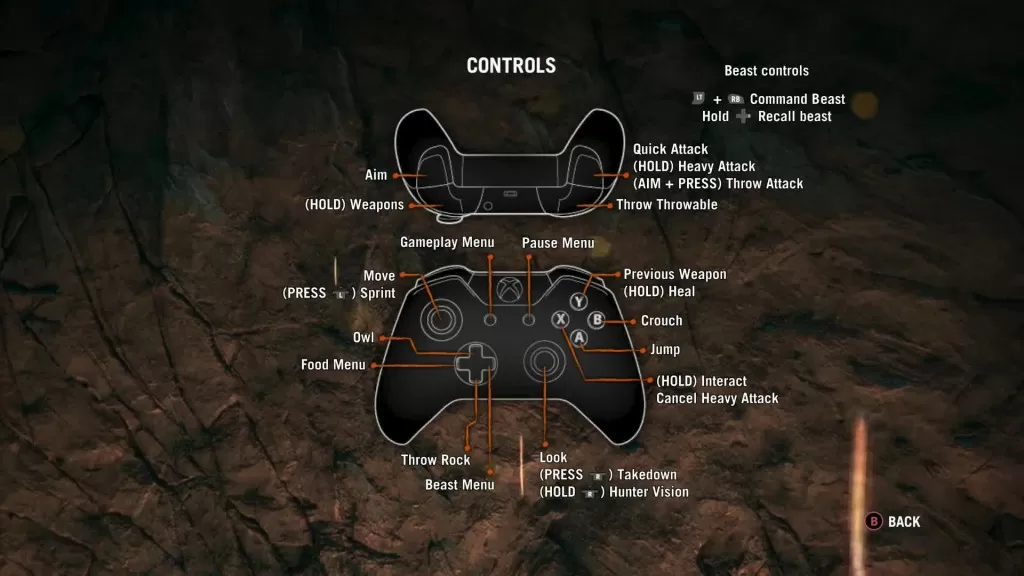


Xbox commands, ok. PS4 commands, ok. Where the ever-loving hell are the bloody PC COMMANDS?!?
how can i make it to where i can just click e on pc and not hold it to get items “?
I cant climb with grappling claw? Playing on PC
How to recall dead tamed animal in pc.which buttons is use for recall dead animal ? please help me
I’m playing primal on the psvita via the remote play on the ps4. Really can’t work out the hunter vision
I press the tab key, but there was no food menu?!
please help me.
I press the tab key, but there was no food menu?!
please help me.
Thank you, finally finding a good post about pc commands
How does one invoke the slingshot option on the kybd?
How do I swap between 1 handed club and 2 handed club on PC? Have tried everything but to no avail. Thank you
use the scroll wheel on mouse to toggle between clubs. You should see two “dots” below the club on the weapon wheel. That’s what needs to be toggled.
this is not even close to all the commands. it dosent even have owl controls. it also does not list the touch pad button for ps4. useless.
It states plainly that “Z” calls the owl. And why should the control description for the pc kybd include ps4 buttons?
Can you tell us all the equivalent keys for PC…?
W FORWARD/UP
S BACK/DOWN
A LEFT
D RIGHT
LMB ATTACK
RMB AIM
SHIFT SPRINT
SPACE JUMP
C CROUCH
R CANCEL ARROW/HEAVY ATTACK
E INTERACT
F TAKEDOWN/CARRY BODY
CTRL HEAL
SCROLL BUTTON THROW
T THROW ROCK
V HUNTER VISION
Y IGNITE WEAPON
FORWARD SCROLL BUTTON CYCLE THROWABLE UP
BACK SCROLL BUTTON CYCLE THROWABLE DOWN
Q WEAPON WHEEL
TAB FOOD MENU
B BEASTS MENU
1 CLUB
2 BOW
3 SPEAR
4 SHARD
5 STING BOMB
6 FIRE BOMB
7 BAIT
8 BERSERK BOMB
9 TRAP
– NEXT WEAPON
= PREVIOUS WEAPON
X LAST WEAPON
Z OWL CALL
G BEAST MOVE/ATTACK
ALT RECALL BEAST
M MAP
K SKILLS
I CRAFTING
H VILLAGE
L PACK
N HELP
F5 QUICK SAVE
F9 QUICK LOAD
How to send back the animals?
Where are the PC Controls?
Is there a way to pull up a big map to set way points and such?
There is NO PC controls on this post. Your header is a lie