FIFA 23 Unable to Save Personal Settings 1 Fix
If you need the FIFA 23 Unable to Save Personal Settings 1 fix, where you can only choose between Retry, Cancel or Continue Without Saving, then you’ve come to the right place. There are several options you can try, and people report that they work. So, one of them will probably help you, too. Let’s begin.
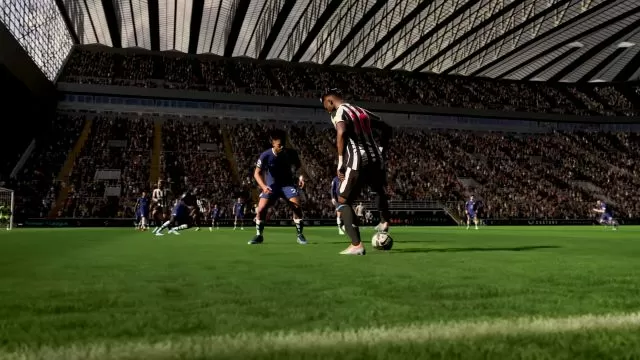
How to Fix FIFA 23 Unable to Save Personal Settings 1 Retry, Cancel or Continue Without Saving
There are a handful of things you can do in order to fix the FIFA 23 Unable to Save Personal Settings 1 error, the one that gives you the choice between Retry, Cancel or Continue Without Saving. The first one is to go into Windows Settings, then Privacy & Security > Windows Security > Virus and Threat Protection > Manage Ransomware Protection > Allow an App through Controlled Folder Access > Add an Allowed App > Browse all Apps (the path might vary, depending on which Windows you’re using). Find FIFA23.exe/FIFA23_Trial/EAAntiCheatGameServiceLauncher and select Open. Restart the game.
The second method is to go into the Control Panel and, from there, open System and Security. Proceed into Windows Defender Firewall, then select Allow an App or Feature Through Windows Defender Firewall > Change Settings > Allow Another App… > Browse… Once again, find FIFA23.exe/FIFA23_Trial/EAAntiCheatGameServiceLauncher and choose Add. Restart the game and see whether it works. These to methods of fixing the FIFA 23 Unable to Save Personal Settings 1 error should stop your Windows defenses from messing with the game. There are two more things you can try, by the way.
The next method is a bit more extreme, but it is what it is. Go into your Documents folder and right-click FIFA 23. Delete the folder. Be advised that you will lose all your data. However, considering that you can’t really save anything, I doubt you’ll lose very much. Once again, restart the game. Lastly, open Origin or Steam and right-click FIFA 23. Opt to verify files or repair the game, whichever is on your platform. Restart the game again.

