Final Fantasy 16 Crashing on PS5 Fix
The long-awaited latest entry in the Final Fantasy franchise, Final Fantasy XVI, is finally out. Fans of the series are busy exploring this vast new world and its big cast of colorful characters. Unfortunately, many players are experiencing problems that prevent them from enjoying and playing the game on the PS5. Most of these issues come down to frequent FF16 crashes, often accompanied by the Error CE-108255-1. So is there anything you can do to fix Final Fantasy 16 Crashing on PS5? There are several things you can try out to resolve this issue, and we are going to go over all of them right here.
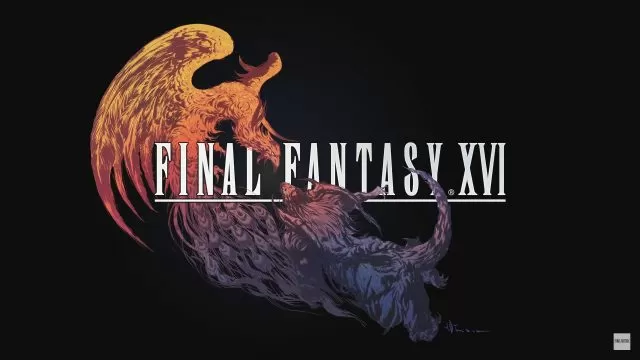
How to Fix FF16 Crashing on PS5
The first thing that you should do is to make sure that you are playing the game on “Frame Rate” mode instead of “Graphics Mode”. This is because, while the game definitely looks more impressive when played on “Graphics Mode”, this mode is also a lot more intense on your PS5 and consequently – somewhat less stable overall. To change this, press the options button on your PS5 controller. Next, go to the System Tab and look for the Game Performance Mode option. Change it to “Frame Rate” mode and restart the game.
If that hasn’t done the trick, the next method is to turn off your PS5 and to then unplug it from electricity. Keep it unplugged for at least five minutes before turning it back on again. And if you are still experiencing frequent FF16 crashing on the PS5, you could need to delete the game and then reinstall it. To do this, go to Storage > Console Storage > Saved Data > PS5 Games > find Final Fantasy XVI and delete its data. Of course, this will take a lot of time for the game to re-download and install again. As the game has only been out for a short while, we can probably expect a hotfix of some sort which will eliminate (or, hopefully, at least reduce) crashing. In the meantime, you can contact Final Fantasy 16 Support for further assistance.


my ps5 ffxvi just shutdown right now