Battlefield 2042 Change & Unlock Attachments
Knowing how to change and unlock attachments in Battlefield 2042 is pretty important. This game adds a new system, in which you can basically equip several different attachments before going into a match, and you can then swap between these attachments as necessary. It’s a really handy mechanic that gives you more freedom and flexibility in combat. That being the case, we’ve put together our Battlefield 2042 Change & Unlock Attachments guide to explain everything you need to know on the subject.
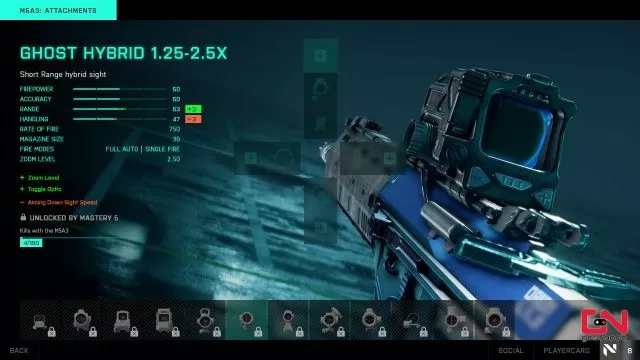
How to Unlock Attachments in Battlefield 2042
To unlock attachments in Battlefield 2042 so that you can change them in the first place, you simply have to use the weapon you want to get attachments for to eliminate enemies. Each attachments requires a specific level of mastery to unlock. When you have enough kills with the weapon, head into the Collection menu, then into Weapons, and select the weapon you want. Click on the attachment you want to buy and select the slot you want to put it in. If the slot is already occupied, the new attachment will replace the old one.
With that out of the way, a bit of an exploit for you. Go into the Portal mode and select Browse Community Experiences from the bottom of the screen. Head into any match that has XP Grind or something like that. Get into the side that has human players, as the other team will be full of bots with 1 HP and a knife. If you end up on the bot team, leave and try again. Rinse and repeat to unlock a staggering amount of attachments really fast. The exploit is sure to be removed soon, so use it while you can!
How to Change Attachments in Battlefield 2042
To change attachments in Battlefield 2042 after you unlock them and place them into the “plus menu” (the above-mentioned slots you put attachments into), bring up that same menu. You do that by pressing and holding L1 on PlayStation, LB on Xbox, and T on PC. In that menu, you can swap equipped attachments in and out on the fly. It’s a quick process, but you are still vulnerable when doing it, so be sure to take some cover first. Other than that, you can change the attachments that you have equipped in the same menu where you unlock them, as described above.





