Battlefield 2042 Unable to Load Persistence Data - 15-7A Error Fix
The Battlefield 2042 Unable to Load Persistence Data – 15-7A error fix is something you might need if you encounter these issues, since they seem to have a tendency to appear together. The fix is not too complicated, all things considered. Do keep in mind that the current issues are more than likely a result of encumbered servers, and will probably get better over time. With that said, let’s dive in.

How to Fix Unable to Load Persistence Data & 15-7A Battlefield 2042 Error
Update 1: Before you try any other solution for “Unable to Load Persistence Data error” disable crossplay to solve the issue!
To fix the Battlefield 2042 Unable to Load Persistence Data and 15-7A error, you need to power cycle your console completely to clear the cache, and then try again. By that, I mean hold the power button at the front of the console until it shuts down complete, then unplug it from the wall. Wait about two minutes, then plug it back in and power it on. Try getting into the game again.
On Origin, things are a bit different. Close Origin, hold Windows+R, then type ProgramData%/Origin into the textbox and click OK. Delete all the folders except LocalContent, do not touch that one. Now, get back into the game and see what happens.
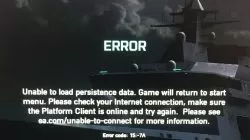
So, those are the things that you can do on your end. However, I do have to let you know that you can just keep trying to get into the game again and again, or just leave it on the loading screen, and that can fix the Unable to Load Persistence Data Battlefield 2042 15-7A error. The reality of the situation is that the servers are overloaded by a bunch of people trying to get into the game at the same time. That will clear up over time, and if you just leave it alone, you’ll get into the game eventually.
One last bit of info – you can report any errors or problems you encounter here, and keep an eye on a list of known issues here. Also, feel free to check out some of our other Battlefield 2042 guides. We’ve got articles like, for example, Pre-Order Bonus Gold & Ultimate Edition and Controls for PC, Xbox, PS4.


Battlefield error code 15-7a I’ve had it for about a week now… I’ve Un installed and re installed multiple times. Still nothing has changed. I get the same code over and over. I payed to play early and only got to play a few matches. Why did I even buy this game??
Return it. Thats what im doing today then i will buy cod
Nov 18th 10:25 pm EST Battlefield 2042 will not let me play due to error code 15:600P:-7A..Unable to load persistence data. Its has been like this since 6:15 pm EST.
After about 12hours of troubleshooting. The only solution for me is to use a VPN while playing.
How would you turn off cross-platform when you have to launch to server on ps5 to turn that off??
Still trying to figure that out
Crossplay is what was doing it for me
There also a sync issue, just reading this post. I tried that, soon as I did I could connect but the issue wasnt this I dont think its the fact my XP said one thing, sooon as I turned it off it went down almost 2k which tells me they have a sync issue.
Switching off crossplay worked initially. But after switching it off and playing 1 round, I’m now back to the same issue.
How can I do that without loading
I get error code 600P:13C when I try join a South African server. When I try other servers it works… 🙁
No se puede conectar a los servidores… error 600p:13c…
K mal pagando para entrar antes y no poder jugar k mal… (desde chile)
You do postale, IS %ProgramData%.
Il y a une erreur, il faut %ProgramData%/origin
Ridiculous! Paying that money for the game and early access for what? Dice, please! Sort out your shit! Cannot connect to any server
It’s not dice, EA are responsible for the servers
ive been trying all day and night
Still cant get on. Im returning this game today done with this bullshit. I will buy cod instead now
Chez moi, la même que Gosu NoOb
Serveur HS
Error code 600P:13C at the moment! Battlfield servers are down 🙁
Same… SADGE!!!!
Switch off crossplay! Worked for me 🙂
Thank you!
I cant even log in to turn off crossplay?
I have uninstalled and reinstalled 4 times, have disabled crossplay over and over and still same issue so not real impressed so far. If on a low budget and want to treat yourself I suggest getting something else.. it’s a shame though did have potential