Cookie Clicker Unblocked at School, How to Play
Want to know how to play Cookie Clicker unblocked at school? Here you will find everything you need to know! Since its release back in 2013, Cookie Clicker has become a runaway hit with hundreds of thousands of daily players. The game is a perfect blend of relaxing and addicting, and it’s not hard to see why it became such a popular title. Even the new generation loves to play it, especially at school. However, many schools are now blocking Cookie Clicker on school computers. Worry not, as this guide will explain how to unblock Cookie Clicker on a school computer.
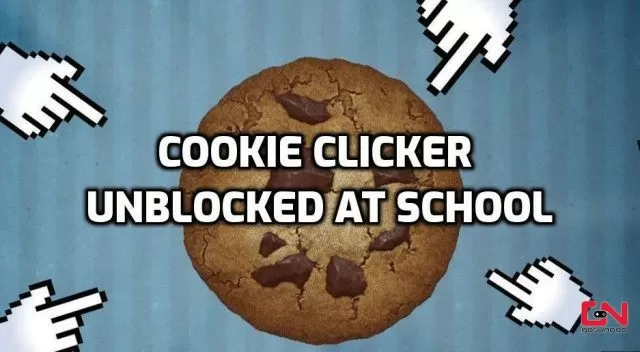
How to Play Cookie Clicker Unblocked at School & Work
In 2021, nine years after its initial release, Cookie Clicker was finally released on Steam. Before that, this megapopular clicking game was exclusively a browser game. And when you are in school, playing via a browser is still the best option. That’s because Steam is blocked in a vast majority of schools. Plus, your Steam account is valuable, you should not log in on random computers even if Steam isn’t blocked, especially in public places such as schools.
However, the popularity of Cookie Clicker has gotten the attention of school authorities in many schools. As a result, everyone’s favourite clicking game is now largely unavailable in numerous educational institutions. Nonetheless, that’s not to say that there are no ways in which you can still play this game. You can play Julien ‘Orteil’ Thiennot’s addictive idle clicker game in school by using three methods.
When it comes to unlocking the game on a school PC, you should first try one of the numerous “unblocked games” websites, which are designed to bypass the school’s website filters. If this doesn’t work, then your next option is to set up a portable USB web browser. You can use Opera Portable or Firefox Portable. Load it on a USB stick before you go to school. Then, use that stick on a school PC to play unblocked games, as these browsers are usually unaffected by restrictions.
Finally, if your school WiFi is preventing you from playing Cookie Clicker on your mobile in school, what you can do is install a VPN provider on your mobile device and switch your IP to some other location. This will confuse the school network and will allow you to play all unblocked games. Hopefully, this was helpful! Share with us your methods in the comment section!


hello
what yall doing?