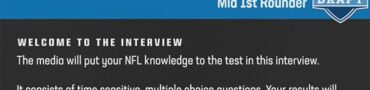Madden 24 Secure Boot Solution
The Early Access period for Madden NFL 24 has officially started. Players that have pre-ordered the game are now free to install and play it – three days ahead of the official launch date. However, certain PC players are finding that they can’t get the game to run at all. Instead of the game launching for them, they instead get an error message notifying them that they don’t have secure boot enabled on their computers. If you are also experiencing this problem, we are here to show you the solution for the Madden 24 Secure Boot Error.

How to Fix Madden 24 Secure Boot
Now, before we begin, we have to first make something completely clear. As this involves changing your BIOS settings, this is something that you should do only if you are absolutely sure that you know what you’re doing. In case you aren’t that tech-savvy, we recommend that you get a friend or family member that has experience with this sort of thing and get them to help you. In any case, you do this at your own risk.
With that little disclaimer out of the way, let’s see how this is done. According to the official answer, you are going to need to enable secure boot on your PC. During startup, press one of the following keys to go into BIOS (it’s different from computer to computer): F2, F10, F12, F1, F5, Delete, or Esc. Once you are inside BIOS, look for the BOOT tab. Find the Secure Boot option and enable it.
In case the option has already been turned on, turn it off, save, restart your computer and re-enable it to see if it is working correctly now. Finally, if this hasn’t helped either, there’s one last thing to try out. In BIOS, look for the Reset Factory Keys option and Load defaults to enable it. Depending on which motherboard model you have, this option can be called differently. Save and then exit.