MLB The Show 23 Best Settings
In our MLB The Show 23 Best Settings guide, we are going to give you several lists of the best offense and defense control settings, camera settings, and more. If you follow our guidelines, you should have an optimal experience with the game. You can use them as a starting point at the very least.
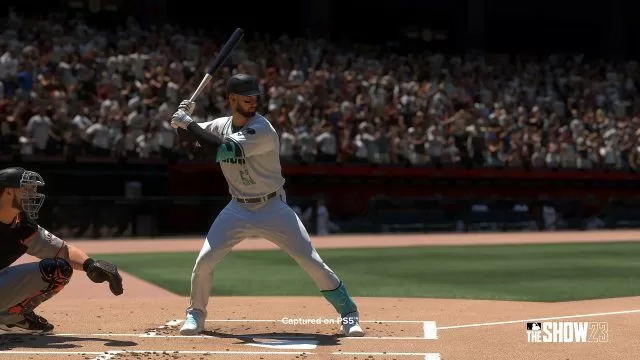
MLB The Show 23 Best Offense and Defense Control Settings
The best offense and defense control settings in MLB The Show 23 depend on your personal preferences, of course. Consider the list below as full of suggestions rather than explicit instructions. Those are just choices we believe work best, but feel free to play around with the options and see what works for you.
- Offense Control Settings
- Baserunning Interface – Analog Select
- Swing Input – Buttons
- Hitting Interface – Zone (both Directional Camera Shift and Hitting Indicator on)
- PCI Anchor – Off
- Plate Coverage Indicator – On
- PCI Center – Circles
- PCI Inner – None
- PCI Outer – None
- PCI Color – Whichever helps you see best
- PCI Transparency – 70%
- PCI Fadeout – None
- Guess Pitch – Off
- Vibration – Off
- Defense Control Settings
- Pitching Interface – Meter
- Pitching Ball Marker – Pitch Trail Fade
- Throwing Interface – Button Accuracy
- Accuracy Chevrons – On
- Throw Cancelling – On
- Catch Position Indicator – Drifting Ball
- Dive/Jump – Two Button
MLB The Show 23 Best Camera Settings
The best camera settings in MLB The Show 23 are those that give you the best possible overview of the game. You want to be able to see where everyone is and what they’re doing. So, here are a few ideas on how to achieve that.
- Hitting View – Catcher or Strike Zone, depending on your preferences
- Pitching View – Broadcast or Outfield, depending on your preferences
- In-Play View Offense – Medium
- In-Play View Defense – Medium
- Vertical Camera Movement – Standard
- Horizontal Camera Movement – Standard
Before we close out, we should also cover the player lock settings. Again, these are just suggestions. Feel free to share your own preferences in the comments.
- Player Lock Throwing Interface – Showtime or Button Accuracy, depending on your preferences
- Player Lock Throw Mapping – Standard or Fielder, depending on your preferences
- Player Lock Baserunning Interface – Analog
- Player Lock Infield Reaction – Assist

