Pokemon Home Error 10015 & 2-ALZTA-0005
Pokemon Home, the popular free mobile app and Switch game, has just released one of the biggest updates since its release in 2020. The 2.0 update introduces compatibility with the latest Nintendo Switch games, including Pokémon Legends: Arceus, Pokémon Brilliant Diamond, and Pokémon Shining Pearl. The cloud service app is now more useful than ever before for trainers around the world. Alas, there are still minor issues which cause problems for the users. We are talking about Pokemon Home Error Code 10015 and Error Code 2-ALZTA-0005. Why are these errors appearing and how can they be fixed? Here’s what we know.
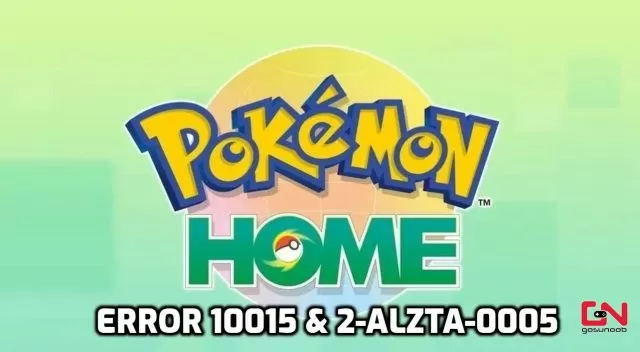
How To Fix Pokemon Home Error Code 10015
The 10015 error is one of the newest in Pokemon Home. It started plaguing some gamers immediately following the 2.0 update. The error code appears when players try to transfer their Pokemon to Home. Given that this is one of the basic features of the app, it can be quite frustrating for fans. Due to its novelty, we still can not confirm the exact reason why is this happening. However, based on experience shared by other players on social platforms like Reddit, the most likely reason for the error to occur is that you have a hacked Pokemon or bad eggs. At the moment, there’s no way to bypass the issue. Unless you have an account without hacked Pokemon and bad eggs. It’s quite possible that the latest update has flagged users with hacked Pokemon, and that’s why you can not move any Pokemon to Home.
How To Fix Pokemon Home Error Code 2-ALZTA-0005
Another error that has become more prominent following the 2.0 update is Error Code 2-ALZTA-0005. This error is rather similar to 2-ALZTA-0001 and others from the ALZTA family of errors. And for them, we know the exact answer to the issue. In Pokemon Home ALZTA errors are server errors that simply indicate that you can not connect to the servers due to maintenance, server outage, or other online issues. Thus, when you receive this error, there’s nothing to be “fixed”. You simply have to wait for the servers to be back online, and the problem will fix itself.


I WISH I had this problem; instead my phone says I’m logged in on my Switch and it’s in the middle of a transaction, on my Swtch it says I’m logged in elsewhere so it can’t login. Tried clearing cache, full uninstalls etc.
Reddit thread with other people and the same problem has been around 2 years, updated within the last month, STILL no fix.