PS4 Error CE-34878-0 Fix
As every gamer knows, there are few things that are as irritating as errors. These can take the form of little bugs, all the way to major issues that completely prevent you from playing your favorite games. The CE-34878-0 on the PS4 is one such error. Getting this error means that the game you were playing has crashed. Normally, this wouldn’t be such a big problem, but what to do if you keep getting this error? Is there even a way to fix it? Luckily, there are several things you can try to fix the PS4 error CE-34878-0, and we are going to explain all of them right here.
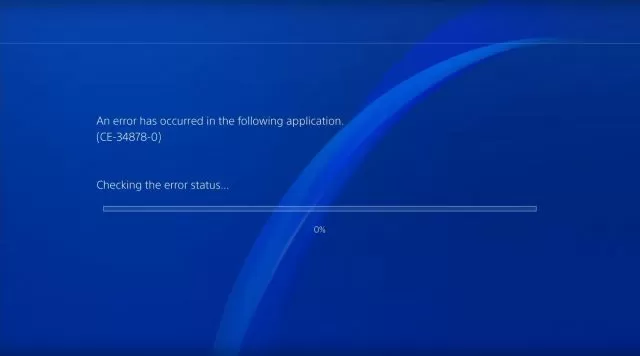
How to Fix PS4 Error CE-34878-0
Usually, getting this error isn’t anything you need to be worried about. After all, an unfortunate but true fact of gaming is that video games can crash all the time. Typically, this error is solved by simply restarting the game. On the other hand, if the error is persisting, that’s a sign that something else is wrong. Here’s what you can do to – hopefully – fix this:
- First, go to your PS4’s home screen.
- Select the game you where playing when you got the CE-34878-0 error and choose “Options”.
- Once in there, look for the “Check For Update” option. Select it and wait for the updates to finish being installed.
- Next, look for the “Settings” option. It is at the top of the PS home screen.
- Choose “System Software Update” and wait for it to finish updating.
- Reboot your PS4.
This is the most common method of fixing this. But, if the error still persists, you can also try the following things as well:
- If you have a PS Camera connected to your PS4, first remove it and then reboot the system. After which, turn off the Enable Face Recognition option in User -> Login Settings.
- In case you have upgraded the HDD (Hard-Disk Drive) in your PS4, return and reinstall your original HDD.
- One last thing to try: go to “Settings” from your PS4 Home Screen. Then, select “Initialization”, followed by “Initialize PS4”.
- Finally, if everything else fails, contact PlayStation support.

