Error Code 260 Roblox, There Was a Problem Receiving Data Fix
Roblox is one of the world’s leading gaming platforms, with tens of millions of players every day. However, like any other online gaming service, it can sometimes suffer from annoying connectivity issues. One of the most frequent Roblox issues is the dreaded Error Code 206. This error shows up with the message “There was a problem receiving data, please reconnect.” But can you do anything about it? In this guide, we will be taking a look at what causes the Roblox Error Code 260 “There Was a Problem Receiving Data” problem and provide several ways to fix it.
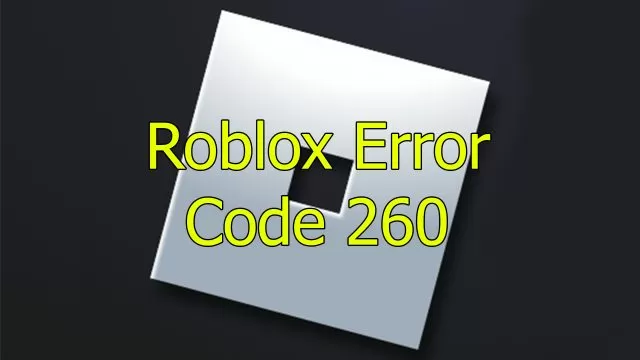
UPDATE: On Saturday, October 21st, 2023, players are again experiencing Roblox Error Code 260, alongside the HTTP Error. The most likely reason why you are currently getting this error is because Blox Fruits Update 20 was hast just been launched. This has resulted in a massive number of players trying to download and play the new update. Hence, Roblox servers are overloaded and brought down.
What is Error Code 260 in Roblox
A possible cause of Error Code 260 in Roblox is that the game servers are not getting any data. This might be because you have a weak internet connection, or because Roblox’s servers are having some issues. If Roblox is undergoing maintenance or facing problems, the only thing you can do is wait until they fix it. And, while you do, we recommend you take a look at some of the best games to play while Roblox is down. In the next section, we’ll go over all of the methods you can try to fix it if the problem is due to your internet connection.
How to Fix Error Code 260 Roblox, There Was a Problem Receiving Data
If you are constantly getting this error, the first thing you should do is to restart your router or modem. Usually, this is everything that’s needed to fix most connectivity problems. Next, make sure that you have not been banned in Roblox. In case you are using a VPN, turn it off. Also, check your Firewall setting to see if it isn’t blocking access to Roblox by mistake. If that also doesn’t do the trick, reinstall the Roblox app. And if everything else fails, all that’s left is to directly contact Roblox support for further assistance.


Why did you have to bands me Roblox it’s so freaking annoying and like I can’t take it no more like the last time when I got banned I got banned for about seven days and then after the seven days it literally was still bands like what the heck Roblox and I’m sorry for whatever I did OK I’m sorry but like why do you have the Banta mean seriously why