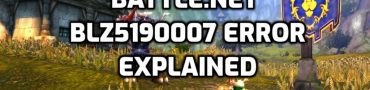Stray Chapter Select, Return to Slums
Stray, the highly-anticipated adventure game in which you take on the role of a stray cat, is finally out. And while Stray is pretty original in many ways, it still features a standard storyline structure where it is divided into several chapters. Each of these covers a section of the game. But what to do if you want to go back to a previous chapter? For example, if you have missed out on some collectible and want to find it so that you can get all of the achievements in Stray. Luckily for you, it is possible, though it isn’t obvious or particularly intuitive to do. In this guide, we are going to show you how to select a previous Chapter in Stray, which will allow you to, for example, return to the Slums if you want to.
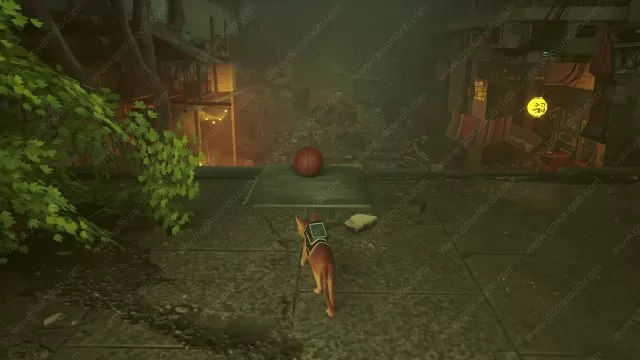
How to Unlock Chapter Select in Stray
As we mentioned, this is a very easy thing to do. Basically, the only real problem here is that it isn’t apparent that you even can do it in the first place, which leads to many players not being aware of this option. So, to begin with, start the game. Then, when you are on the Main Menu screen, select the Start Game option. Doing this will bring up all of your saved games. So, Slot 1, Slot 2, and so on (if applicable). Select the save game where you have made the most progress in the game and in which you want to go back to a previous chapter.
When you have selected the save you want, you will be presented with three options: Continue, Select Chapter, and Clear. Naturally, the Select Chapter is the option you want in this case. This will bring you to a Select Chapter screen and here you will be able to select one of the previous chapters for this save.