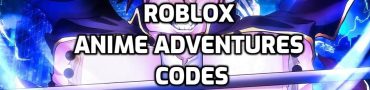Twitch Error Loading Data, Followed Channels Fix
If you have the “Twitch Error While Loading Followed Channels” or “Twitch Error Loading Data” issues, you should know that you’re far from being the only person with that problem currently. The popular streaming platform recently had its first major outage in 2023, leaving tens of millions of viewers without their favourite pastime entertainment. In this guide, we explain why are the aforementioned errors happening and offer possible solutions.

How To Fix Twitch Error Loading Data
UPDATE: On August 3rd, 2023, at around 7 pm CEST / 6 pm BST / 1 pm EFT / 10 am PTD, Twitch users are reporting the return of this issue. Currently, Twitch is yet to provide any statement. We will follow the situation closely and make sure to update the article.
Before we explore possible solutions, let’s first understand what causes the Twitch Error Loading Data issue. The problem is relatively simple – your browser, or Twitch app, are having issues communicating with Twitch servers. Thus, they are unable to fetch the required data and information about your account. This prevents users from logging into their accounts, using Twitch’s various features and even watching streams. The most likely cause of why this is happening is that Twitch is currently having an outage. If Twitch is down, then, in that case, there’s not much you can do. You’ll simply have to wait for the servers to go back up and for Twitch to fix the issues.
How to Fix Twitch Error While Loading Followed Channels
The “Twitch Error While Loading Followed Channels” issue is essentially the same problem as the one explained above. Your Twitch app is having issues loading your data, which includes your followed channels. And just like with the issue above, the problem is most likely not on your side. Rather, it has to do with Twitch servers being down. Thus, the very first thing we advise you to do is to check the Twitch server status. If Twitch is up and running and you’re still receiving “Twitch Error Loading Data” and “Twitch Error While Loading Followed Channels” errors, then you should try some of these possible fixes:
- Ensure your Internet connection is stable, fast, and working without issues.
- Make sure that there are no browser extensions causing conflicts with Twitch.
- AdBlock extensions are known to cause Twitch issues. Try disabling them.
- Clear your browser cache and restart the browser.
- Try a different browser.
- Use a VPN.