Unable to Initialize Unity Engine - Cookie Run Kingdom Error Fix
Cookie Run Kingdom is one of the more popular mobile games of its type. A building game with some role-playing elements and powerful Cookie Heroes. This combination has made it a worldwide hit. Naturally, whenever an issue occurs in one of these online games, it impacts a large number of players. The latest problem that has recently cropped up is the “Unable to Initialize Unity Engine” error that many players are getting when they try to run the game. If you have been affected by this, then our Unable to Initialize Unity Engine – Cookie Run Kingdom Error Fix guide is here to provide you with a couple of solutions that can resolve this problem.
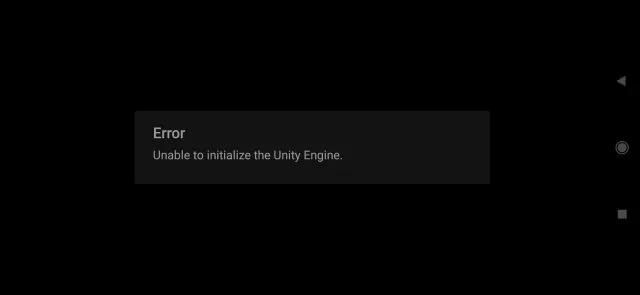
How to Fix the Unable to Initialize Unity Engine Error in Cookie Run Kingdom
The Unity engine is a very famous game engine that is used to power many video games, and is particularly used in mobile game development for both Android and iOS devices. This error could be down to some change in Unity itself. But there’s also the chance that Cookie Run Kingdom developer Devsisters have messed something up on their end and that a fix for this problem is incoming. Whatever the case may be, there are a couple of things you can try out in the meantime until this error gets resolved on the developers’ side.
The first method that you can try is to attempt to run the game from your app drawer. Several users have reported that the game refuses to run if they launch it from the icon shortcut on their phone home screen, but that it does work when they launch it from their phone’s app section. The second method is to do a hard restart on your phone. When it restarts, the phone should update all the apps, and, hopefully, the problem should be resolved. The third solution is to turn your WIFI off and on before you get the error (thanks Carly). So far, these are the only possible solutions which seem to work. If you know of any other methods which can be used to fix this, don’t be shy about telling us in the comments below.


yo thanks bro the wifi thing fixed it and i really appriciate the help and info <3 THANKS MAN
I got a problem to play with cookie run .
I Tried Many Times What To do Please Help Me I Just Wanted to play cookie run kingdom
I’m having the same issue I tried everything! It keeps saying I have no storage even though I deleted a lot of apps and it won’t load at all I want to play it so bad. This Started happening ever since the Halloween update.
Anyone please is there any other way to fix this please reply. I WANT TO PLAY COOKIE RUN NOW 🙁
I got the tips to work the unity error is gone but it just gives me the devsisters logo without the music it should be sounding and it never loads to the loading screen, the logo is frozen there please help
Try to close and open it again it should be working, but if it didn’t work try to uninstall the app until it come back
Same
I’m trying it doesn’t work i tried commenting devsisters
Press off the app again and again (pressing the app and home button) until it loads
if anyone is having issues i just found a fix!
once you load the game up, quickly turn your wifi off, then on before the error/DevSisters screen has a chance to pop up! For some reason this method has worked for me
https://twitter.com/YoshiGameing05/status/1453662051583160320
It does not work
It didn’t really work for me damn it
ive seen the devsisters but its been stuck in that screen for 7 mins
I’ve been having this problem too, have you tried clearing your cache?
hey it worked out for me thks alot
This worked, thank you!
After the maintenance (the new update started) I couldn’t play the game at all. I tried to reinstall it, restart my phone and everything but I still couldn’t play the game. I’m gonna cry
I cleared my Cache and hard restarted my phone. The error still popped up but after the second attempt to load the app, it functioned properly and the new update was able to download without any further issues.
please help me it didn’t work. Is there any way to fix it? I’ve deleted it and reinstall it again and it won’t work 🙁 Please someone help me
Try clearing the cache data
It worked for me just now when I did
I tried many times still not working 🙁
i got the problem help me fix pls
It still doesn’t work i deleted so many apps and games i have so much space it still doesn’t work:(