Xenoblade Chronicles 3 Controls List
You are probably going to need the Xenoblade Chronicles 3 controls list, because they are a little difficult to wrap your head around. You’ll get used to it eventually, through practice and repetition. In the meantime, you might need to have the list handy until you grasp them. With all that said, let’s dive into it.
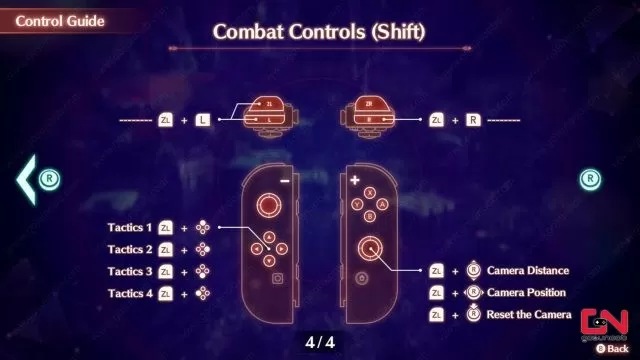
Controls List in Xenoblade Chronicles 3
We are going to divide our list of Xenoblade Chronicles 3 controls into four different categories, just like the game does. The scheme is actually kinda complicated, so it’s useful to have them on hand in case you need a reminder. You can check them in the game, too. Just go into the pause menu, select System, then go into Control Guide. If you don’t want to keep pausing, though, here’s the list.
- Field Controls
- Movement – Left stick
- Auto-run (while moving) – Click left stick
- Control camera – Right stick
- Expand mini-map – Click right stick
- Lure – D-pad up
- Cancel target – D-pad down
- Menu – X
- Current objective – Y
- Jump / Cancel – B
- Draw Weapon / Confirm – A
- Target enemy (left) – L
- Target enemy (right) – R
- Screenshot without interface – L + R
- Shift controls – ZL
- Field Controls (Shift)
- Shortcut 1 – ZL + X
- Shortcut 2 – ZL + Y
- Shortcut 3 – ZL + B
- Shortcut 4 – ZL + A
- Camera Distance – ZL + right stick up & down
- Camera Position – ZL + right stick right & left
- Camera Reset – ZL + click right stick
- Combat Controls
- Movement – Left stick
- Control camera – Right stick
- Quick move – Click right stick
- Toggle Auto-Battle / Hold for Battle Menu – The minus button
- Class Art 1 – X
- Class Art 2 – Y
- Class Art 3 – B
- Talent Art / Hold to sheathe blade – A
- Target enemy (left) – L
- Target enemy (right) – R
- Screenshot without interface – L + R
- Shift controls – ZL
- Combat Controls (Shift)
- Tactics 1 – ZL + d-pad up
- Tactics 2 – ZL + d-pad right
- Tactics 3 – ZL + d-pad down
- Tactics 4 – ZL + d-pad left
- Camera Distance – ZL + right stick up & down
- Camera Position – ZL + right stick right & left
- Camera Reset – ZL + click right stick

