Hogwarts Legacy Crashing, Blue Screen Freezes PC
Hogwarts Legacy has finally arrived on the PC for those who own the game’s Deluxe Edition. However, as it’s often the case with game releases in recent years, many problems are troubling the player base currently. Aside from the Deluxe Edition owners’ inability to access the game, constant crashes are the second most alarming issue. If you have the “Hogwarts Legacy crashing and freezing” issue, here’s what we know about it.
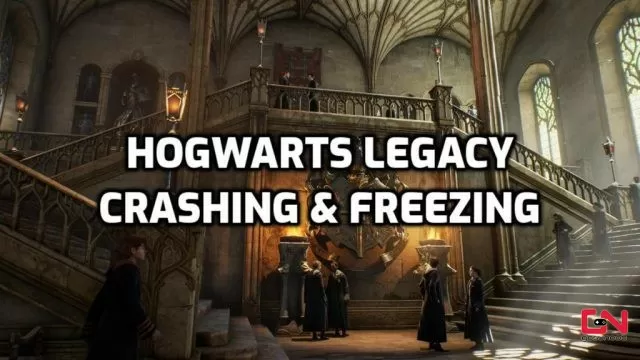
Hogwarts Legacy Keeps Crashing and Freezing on PC, Blue Screen Explained
On the first day of the 72-hour early access period, many players report problems with Hogwarts Legacy crashing or freezing. For some players, the game crashes immediately upon trying to start the game. For others, the game would freeze and kick them out randomly in various parts of the story. “I make it to where I’m following Fig down the mountain, but at random points every time, get the BSOD,” says one Steam user.
For many players, the game crashes immediately after the warning for epileptic seizures. This could mean that some of the game files are corrupted or missing. This is a serious issue, and it order to be fixed, you’ll need to use the “Verify integrity of game files” option on Steam to ensure no missing or corrupted files. Here’s how to do it:
- Right-click on Hogwarts Legacy in your Steam library.
- Select “Properties…”.
- Select the “Local Files” tab.
- Click on the ” Verify integrity of game files..”.
- Allow Steam to do its work.
- When the process is complete, restart your PC.
- Launch Steam, and start Hogwarts Legacy.
Also, ensure that the latest GPU drivers are installed. Outdated drivers may cause problems resulting in Hogwarts Legacy crashing or freezing. You can search for the latest drivers either via your GPU software, or you can download them from the links below:
Finally, ensure that any unnecessary third-party apps are turned off while gaming. It is well-documented that many background apps may hinder your gaming experience. Hence, turning off all unnecessary apps while playing Hogwarts Legacy is strongly advised. The same goes for overlays, such as Discord overlay, Steam overlay, NVIDIA overlay, AMD Adrenalin, and other similar apps.

