Fix Lost Save and Progress in Hogwarts Legacy
Wondering how to restore corrupt save files and lost progress in Hogwarts Legacy on PC? The open-world action RPG set in the beloved wizarding universe is finally here, and it is already a smashing success. However, the launch hasn’t been without its fair share of issues. This includes things like saves not being recognised by the game, missing save files, and lost progress in Hogwarts Legacy. This guide provides a potential solution on how to fix lost progress in Hogwarts Legacy.

How to Restore Corrupt or Lost Save File in Hogwarts Legacy
When a game is as massive as Hogwarts Legacy, where you can clock in around 35 hours just by playing the main story, losing a save file can be an excruciatingly miserable experience. When it happens, it’s absolutely frustrating, and many players even lose the will to continue playing after this. If you are suffering from the Hogwarts Legacy corrupt save file issue, we might have a potential solution which can help you restore your lost progress in Hogwarts Legacy.
The solution we offer here was shared by several users who have experienced the same “Hogwarts Legacy Lost Save and Progress” problem. Many players confirmed that this trick helped them, so we hope it will work for you as well. Here’s what you need to do:
- First, find and open this folder – “C:\Users\%USER%\AppData\Local\Hogwarts Legacy\Saved\SaveGames\%RANDOM NUMBER%\”
- Second, make a backup copy of the entire folder. Best to save it on your desktop.
- In the original folder, delete every save file except the oldest one (it will be something like “HL-00-00.sav”).
- Start a new game and a new save.
- Play until you reach the first autosave point (when you receive a healing potion).
- Exit the game, and copy the name of the last save file that the game created.
- Now rename your original save file (the one called “HL-00-00.sav”) with the name of the last save file.
- This will overwrite the new save file.
- Start the game again; your old save and all the progress should be there.
Hopefully, with this method, you will be able to restore your lost progress, and corrupt save files in Hogwarts Legacy. With that said, our “Fix Lost Save and Progress in Hogwarts Legacy” guide is completed.

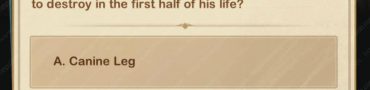
I was cleaning up some old files from appdata and came upon Phoenix. didn’t know what it was I deleted it. Later I found out that is the folder where the damn game makes the saves instead of “HogwartsLegacy” folder like most of people. Welp, time to use a recovery tool to get my files back. All good. Followed the instructions here and nothing happens. Still loads the new character instead the overwrite saved character. I was at 64% in the game. Screw this bull****. I don’t have any more time to restart the whole thing.
I’m over 63hrs in (had to reload old saves so its probably closer to 70hrs) and I get hit with the unable to complete save message whenever I complete one of Sebastains last relationship quests called “In the shadow of the relic” (has the chance to teach you Avada Kadavra depending on your dialogue choices). I’ve reloaded, making saves periodically up till that point, I finish the quest and go to save again and it won’t do it. I’ve also reinstalled the game and tried starting from an older save again and it’s fine right up until completing that relationship quest. I’ve tried doing other side quests and story quests in different orders to see if its one of them or if its the Avada kadavra quest and sure enough I’ll do the same quests before and after in the shadow of the relic and it only runs into a problem after that one relationship quest. It also doesn’t help that 90% of the solution guides are all for PC when I’m.on an Xbox Series X so their completely useless.
Hey Nikola, I did everything exactly as you said, but now when i try to load the save file in the game, i click the save but nothing happens?
The game won’t load, or it won’t save once you start playing on that load?
I’m on the character selection screen, and when I click the character to load the game, nothing happens and I remain on the Character selection screen.
Hmm, not sure why that is happening. I will try to figure it out. Are you sure that you are using the right (original) save file?
I double checked everything, It’s definitely the right save file.
how am i supposed to know the name of my last save file
look at the date on the file, it should be the one with the largest file size. a new character has just barely 1000KB or 1MB
And I dont know how to fix it
When I logged on to play the game after dinner I clicked and press play on the game and I saw that my entire progress had been lost and I had to make a new character and restart and try and get all the things that I had Im so frustrated
I have something like 10 hours of gameplay. I have the files saved on my desktop but I cant seem to be able to get it to work. Any tips?
managed to get it working with a video tutorial. basically the same thing, with a slight difference. thanks though 🙂
I am having the same problem. What video did you use? Thanks
After changing the name the file wont override.it just changes to the same name with a (2) behind it and now i have to files. No matter what i do i cannot override the new save with the old one
Move the old save somewhere else, rename it, and then copy it back to the save folder. It should allow you to overwrite the new save of the same name.
Game wont start after I do what it says, pls help
What if you have multiple characters? I am only seeing one “random number”.
oh thank you, sadly it didn’t change the icon when you start the game. but my character is still the same, and my progress is here. Thank you so much, my power went out and I loaded back in and it was gone, scared me half to death, I have 30 hours already.
Did you mean that it showed as the level 1 character you made but when you started it was the restored progress?
Yes! Me too, lately it will fix
I lost all my progress everything is gone
Works like a charm. I messed up my save games trying to rename my character. This fixed the files.
This complete garbage. I was almost lvl 19. Now I get a rand 19gb update and it says there’s a conflict. It overwrote ALL of my local saves and now I’m lvl 12…this is complete bs!
I just found out the games saves under:
C:\Users\USERNAME\AppData\Local\Phoenix\Saved\SaveGames
Just copy to C:\Users\USERNAME\AppData\Local\Hogwarts Legacy\Saved\SaveGames\
Thank you so much bro, I was trying the recovery software to recover the save files from the address “C:\Users\%USER%\AppData\Local\Hogwarts Legacy\Saved\SaveGames\%RANDOM NUMBER%\”
but turned out the if you are playing the offline cracked version of the game then the actual save files are found at your told address
C:\Users\USERNAME\AppData\Local\Phoenix\Saved\SaveGames
From there on I just followed the above method in this website and got all of my progress back. Faith in Humanity Restored.
not even seeing the first step of this, can’t find the damn thing
You need to mark **hidden files** in the “VIEW” part of file explorer to see “AppData”
Thank you so much! That was driving me nuts!
This happened to me. But on Xbox series s how do I get back my progress