Hogwarts Legacy Stuttering, Frame Drops, Performance Issues Fix
If you have unmanageable Hogwarts Legacy PC stuttering issues, you should know that you are not alone. The wizarding world action RPG is already a huge success, with both gamers’ and critics’ praise. Unfortunately, though somewhat expected, the PC version launch has been plagued by technical problems, such as crashing or performance issues. This guide provides several possible solutions for your Hogwarts Legacy poor performance problems, including micro stutter, stuttering, frame drops in cut scenes, screen tearing, low FPS, and more.
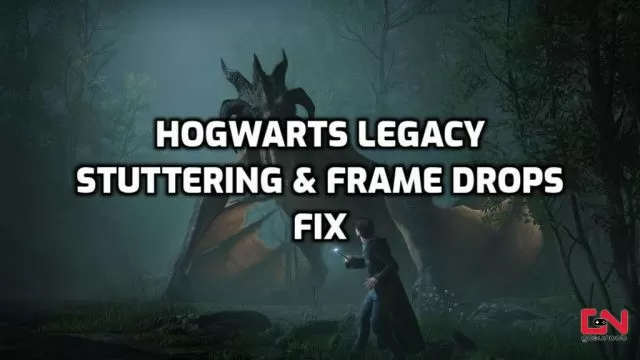
How to Fix Hogwarts Legacy PC Stuttering, Frame Drops & Performance Issues
With Hogwarts Legacy now being available on PC via Steam, one of the first things you will want to do is tune your game for an optimal experience properly. Before we jump to potential solutions, we must state a few things. Firstly, the game has just been released. And in modern game development, that rarely means an optimised experience. Hence, remember that there will probably be several patches dealing with optimisation and other issues. Ultimately, we hope you will be able to play the game in a much better state in a month or two. In the meantime, let’s see what you can do to deal with Hogwarts Legacy PC stuttering, frame drops, and other poor performance issues.
Check Hogwarts Legacy PC System Requirements
One of the biggest mistakes many PC gamers make is setting a game’s video/display options on higher settings than their machine can handle. Hence, you should set your expectations according to your rig. Check out the official Hogwarts Legacy PC specs, and choose your graphics options accordingly. Don’t push it too hard, or your game will simply not perform well, and you will suffer from Hogwarts Legacy stuttering, frame drops, and other issues. The optimal thing to do is to use recommended settings and set the frame rate to 60 FPS cap.
Update Your GPU Drivers
For many games, the cause of stuttering and poor performance can be tracked down to outdated GPU drivers. If you don’t have the latest version of your GPU driver, you might experience various visual issues, ranging from small glitches to serious problems like crashes and freezes. You can find the latest drivers either through your GPU software, or you can download them directly via the official links below:
Turn off 3rd-Party Apps and Overlays
It is well-established that many third-party apps running in the background may impede your gaming experience. Not only will they use your PC’s limited resources, which could otherwise be used for gaming, but they can also cause various problems, including stuttering in Hogwarts Legacy. Hence, turning off all unessential background apps while playing Hogwarts Legacy is almost a must. Furthermore, overlays such as Discord overlay, Steam overlay, NVIDIA overlay, AMD Adrenalin, and others can also hamper your performance in gaming. Turn them all off, and you should see improvements.
Verify Hogwarts Legacy Files
Use the “Verify integrity of game files” option on Steam to ensure there are no missing or corrupted files. There has been a Day 1 patch, and sometimes big updates can cause issues, including mismatched versions or conflicts with older files. To prevent this, do as follows:
- Right-click on Hogwarts Legacy in your Steam library.
- Select “Properties…”.
- Select the “Local Files” tab.
- Click on the ” Verify integrity of game files..”.
- Allow Steam to do its work.
- When the process is complete, restart your PC.
- Launch Steam, and start Hogwarts Legacy.
Other Solutions
These are other miscellaneous options you can do. Many players, even those with high-end PCs, report that ray tracing is currently quite unoptimised. Thus, turning off ray tracing would improve your performance drastically and deal with the Hogwarts Legacy PC stuttering problem. It goes without saying, but make sure your game is installed on an SSD. Some players report that turning off VSYNC can also help with stuttering. Steam user Ed Thatch says that these are other steps that can help:
- Disable Frame GEN
- Use 2.5.1 DLSS 2
- Set -3 FPS in NVCP
- Disable motion blur
For now, these are all the options available that we are aware of. If you still suffer from Hogwarts Legacy PC frame drops and stuttering, you will have to wait until the developers fix these issues with patches. And if you know of any other potential solutions, please – share them with us in the comments section!

