Chivalry 2 Matchmaking Failed Error Possible Fix
Chivalry 2, like any multiplayer game’s launch, has its share of errors and it seems that people get the Matchmaking Failed Error. Chivalry 2 matchmaking problems are probably caused by the rush of new players trying to experience the game for the first time. I managed to play through the tutorial and battles versus bots. As soon as I tried matchmaking it failed with the message “We’re having trouble right now. Please Try again.”. Here are a few tips and solutions that might help you alleviate Chivalry 2 matchmaking failed error.
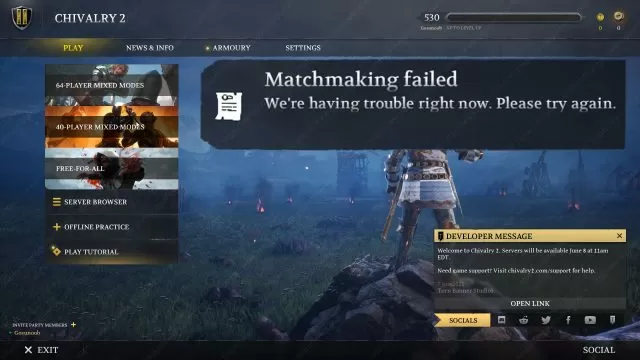
Chivalry 2 Matchmaking Problems
Whenever I click to play the 64 or 40 player mixed modes the game starts matchmaking. The problem is that after about a minute it fails with the message “We’re having trouble right now. Please Try again.” This is caused by the server trouble. There’s a Chivalry 2 login issue happening as well. This is pretty normal for multiplayer games at launch. Rest assured that the developers are working on fixing a problem. While you wait there are a few things that you can do to experience the game.
Chivalry 2 Matchmaking Failed Possible Workarounds
I have discovered that although automatic matchmaking doesn’t work you can manually choose a server and play on it. Click on the Server Browser button on the main screen. This will open up a list of available servers to play on. I recommend you filter out the servers that are full and those that are empty. Choose any of the available servers and you will probably be able to play. This option is available on PC and I am not sure if it’s there on the consoles. You can also play Offline practice where you can play versus bots. It lets you experience all of the maps and modes the game has on offer. That is until the devs manage to mitigate server issues.
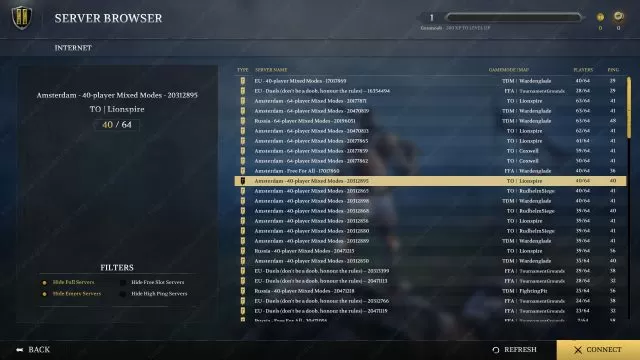
Another potential fix for the Chivalry 2 matchmaking failed problems on consoles is to disable crossplay. This is done by going into the settings screen of the game. Choose the game tab in the settings. Scroll all the way down and at the bottom you should see the crossplay option. Disable it and this should help with matchmaking on consoles.
If you know of any other potential fixes for the matchmaking problems in chivalry 2 please let us know in the comments bellow.


Thanks man it worked! I only tried auto matchmaking