PUBG Mobile 1.9 Update APK and OBB Download Link Android
If you are looking for PUBG Mobile 1.9 Update APK download link, you’ve come to the right place! The PUBG Mobile 1.9 update is here and it is one of the biggest updates in the history of the battle royale. Developers Krafton will use this opportunity to celebrate the game’s 4th Anniversary in a spectacular way. This includes celebration-themed gameplay such as Colorful Spawn Island mode with 4 giant statues which players need to dye, a special Aerial Battleground with inflating heads, the anniversary vehicle known as Colorful Bicycle, and more. And that’s just the tip of the iceberg, as there are new camps, a new Recall feature, and much, much more. Download PUBG Mobile 1.9 Update APK here and start playing immediately!

PUBG Mobile 1.9 Update APK Download Link for Android
As always, before we proceed with the links, we must advise you to first try to download the PUBG Mobile 1.9 update via the official Google Play Store page. Only if you are having some issues with installing the update in that way you should use the APK file. For example, if the update is for some reason not available in your region yet, or if you can not download the 1.9 update from the official sources. If that’s the case, below you will find the PUBG Mobile 1.9 update APK file download link.
Keep in mind that the update will start with deployment on March 16th at 4:30 pm IST / 3 pm GST / 12 pm CET / 11 am UTC / 7 am ET. This means that you will be able to download and instal the PUBG Mobile 1.9 update only after that time. Before that, the link above will appear as a previous old update. For this update, you don’t need to manually download the OBB file, the game will do it once you install the APK file.
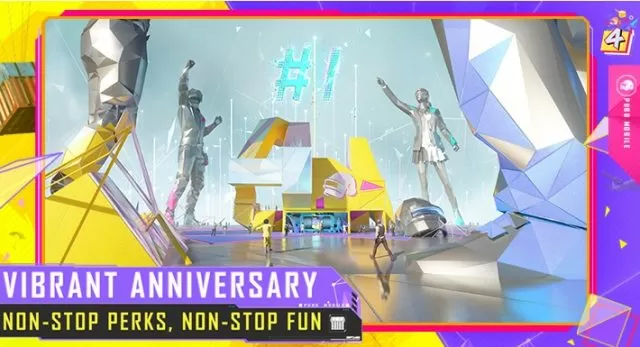
How to Install PUBG Mobile 1.9 Update APK File
If you have any previous experience with APK files for Android, you will know that this is not a hard thing to do. If this is your first time, just follow the simple steps listed below. The update will require at least 1GB of storage space, so make sure to have enough available storage (at least 2GB) on your device before starting the download process. Also, we advise you to connect your device to a Wi-Fi network. Now when you have the APK file downloaded, do as follows:
- Open your device’s “Settings”
- Head to the “Safety and Privacy” menu
- Check “Install apps from Unknown Sources”
- Find the APK file in your “Download” folder
- Tap on the “Install” button to install the APK file
- Launch PUBG Mobile
- Log in with your account
- Allow it to install the OBB file
And that’s it, the PUBG Mobile 1.9 update has been installed! You can now delete the PUBG Mobile 1.9 Update APK file from your device, as you no longer needed it. Now you can start playing the 1.9 update and have fun with all the new content! And that’s not all, there are some free rewards as well! All players who update the game to 1.9 between March 16 – 22 (UTC+0) will receive 3,000 BP, 100 AG, and a Nocturnal Rhapsody Helmet (3d) for free!


i need to update pubg mobile nowww
Update my PUBG
This is really updated version or spam??
The update goes live tonight at midnight GMT, you can update the game before with the provided link in this article, but it won’t show up in the game until it’s live.
Not bad
Good game
Salam
Update My Pubg App
Good