PUBG Mobile 2.4 Update APK Download For Android Devices
If you want to download PUBG Mobile 2.4 Update APK and OBB files, you’ve come to the right place! The first major update for PUBG Mobile in 2023 is here! Themed around eastern martial arts, PUBG Mobile January 2023 update is called “Warrior Trials” and brings a plethora of new content. This includes the Martial Arts Arena limited-time mode, a Back For Honor mission, themed vehicles and items, improvements, and more! If you’re as excited as we’re to start playing, read on to find the direct download link for the PUBG Mobile Warrior Trials APK file.
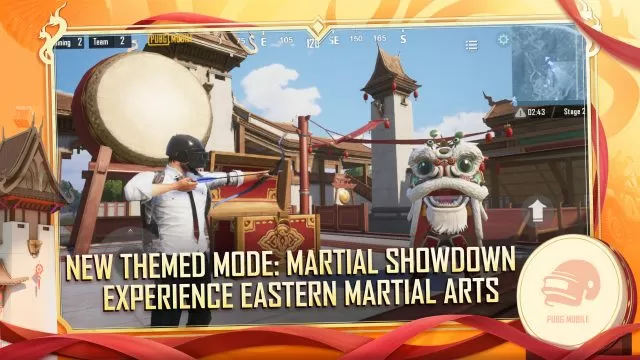
PUBG Mobile 2.4 Update APK Download Link for Android
As always, before we jump to the links, a due warning is in order. We always strongly recommend updating and installing apps on your devices via the official Google Play Store. That’s the fastest, safest and easiest method of updating your apps. Thus, the usage of APK files is only advised if a user is unable to achieve the desired result in a regular way. For example, if you don’t have access to the Google Play Store. Or if the update is not yet available in your region. Therefore, if that’s the case, you’ve come to the right place. Below, you’ll find the PUBG Mobile 2.4 Update APK and OBB download links for Android devices.
However, we need to note that the link will only show the previous version until the update starts rolling out. Once the update is live, the link will download the 2.4 version of the game. This update doesn’t require the OBB while. Rather, the game will download and install OBB automatically once you install the APK file.
How to Install PUBG Mobile 2.4 Update APK File
Before starting the installation, ensure you have enough free space on your device. You should assign at least 2GB of storage space: one gigabyte to download the file and another for the installation. Furthermore, ensure you are connected to a stable and robust wifi network, lest you might lose your mobile data. With that said, here’s how to install the update:
- Head to your device’s “Settings” menu.
- Open to the “Safety and Privacy” section.
- Check “Install apps from Unknown Sources”.
- Find your “Download” folder and search for the APK file there.
- Tap on the “Install” button to install the 2.4 update.
- Start PUBG Mobile on your device.
- Use your account credentials to log in.
- Let the app install the OBB file and any other additional files
And there you have it! You are all set and ready to go! Make sure to update the game between January 4th and January 15th to get 3,000 BP, 100 AG, and a Pan Pan Helmet! With that said, our guide is completed. Have fun playing the new content!


I’m feeling great now that I’ve downloaded PUBG Mobile! ?
Please tell me what is password for old file
Update Apk + Obb Original Pubg Global 32 bit Versi 2.4.7z
Plz download file
Pls downolad pubg 2.4 update
Pls download pubg mobile new update